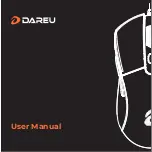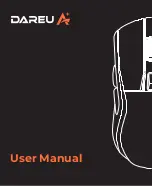Mi Mouse
Thank you for choosing our products. This product is a portable computer mouse
designed for the mobile lifestyle. The mouse has two connection modes via Bluetooth or
radio at a frequency of 2.4 GHz. Excellent performance of this device make it possible to
adapt to different conditions of use.
Left button
Right button
Middle button / scroll
wheel
Connection mode
Switch
Notch benchmark closed position
Removable cover
* Method of controlling of this mouse is similar to regular mouse
User manual
A: Connection Mode on the 2.4 GHz radio
1. Remove the cover by scrolling it
counterclockwise.
2. Remove the sealing insert for a
battery contact closure.
3. Remove the wireless adapter
4. Plug the adapter into
computer’s USB port
* At the first connection, default connection mode is by radio.
6. Turn the switch up to the ON
position.
5. Close the back cover setting it into
the groove and scrolling clockwise.