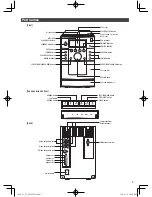*
尺寸:
148 x 210 mm
*
颜色:白底黑字
*
材质:
70g
白书纸
*
装钉方式:骑马订
*
详细见样板
MATESTAR DIGITAL DEVICE LTD.
A R T
M K G
IN CHARGE
CHECKED DRAWN
APPROVED
M E
E E
IB
CLIENT MODEL : TY-AS100TW
REF. NO.:
PART NAME:
JOB NO.: /
BRAND NAME: TOSHIBA
PART
NO.:
TO: MKG
FROM: Aiway
DATE: 28/08/2012
COMMENT:
601-S10000-020
Scale: 65%
TY-AS100TW
Toshiba DVD MICRO COMPONENT SYSTEM
Operation Manual
Thank you for purchasing the DVD MICRO COMPONENT SYSTEM.
To use this product safely, read and understand this operation manual thoroughly
before using it.
After reading this manual, keep it in a safe place so that it can be used when
necessary.
Toshiba DVD微型元件系統
操作手冊
感謝您購買此DVD微型元件系統。
為安全使用本產品,請在使用之前通讀本操作手冊。
閱讀後請妥善保管本手冊,以便需要時使用。
5006900
120821̲TY̲AS100TW.indb 3
12.8.21 4:56:04 PM