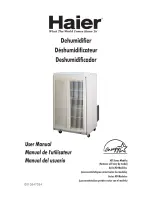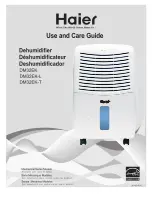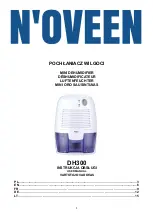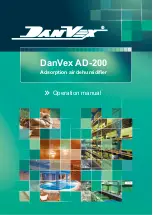Summary of Contents for RAD-Y200H
Page 1: ...0 RAD Y200H RAD Y250H RAD Y300H 家庭用 濾網安裝方法 ...
Page 2: ...如需維修請聯絡東芝服務中心 這様可能會造成短路或損壞電源線內部 ...
Page 5: ...水箱 水箱把手 水箱蓋 前面板 後面板 頂蓋 導風葉 把手 繞線柱 排水口 過濾網 腳輪 三合一 多功能 過濾網 不能正常運作 ...
Page 7: ...9 啟動此模式 ...
Page 10: ......
Page 11: ...鍵 睡眠鍵 按下此鍵可開啟 關閉睡眠模式 按住為按鍵3秒可關 開啟屏顯功能 在運轉過程操作時間掣按鍵 可設定定時關機時間 ...
Page 12: ...沾在排水口周圍水可能 會滴下 請擦掉 ...
Page 13: ...排水管規格 ...
Page 14: ...水 水 頑固的污垢要用中性清潔劑沾濕軟布 扭乾後擦拭 ...
Page 16: ......
Page 17: ...17 ...
Page 18: ...18 RAD Y200H RAD Y250H RAD Y300H 使用溫度範圍 5 32 3 15A 安裝三合一多功能過濾網後除濕性能會下降 ...
Page 30: ...Coil up the power cord when moving the Dehumidifier 12 Insert the Water Tank back ...
Page 31: ......