Reviews:
No comments
Related manuals for Compressor Compact

L Series
Brand: Gardner Denver Pages: 60

SC Series
Brand: EarthLinked Pages: 35

M170
Brand: KAESER KOMPRESSOREN Pages: 280

SX
Brand: KAESER KOMPRESSOREN Pages: 122

D500
Brand: paasche Pages: 2

L15
Brand: Gardner Denver Pages: 60

MAC3000
Brand: Makita Pages: 31

AC310H
Brand: Makita Pages: 7

HM7000
Brand: Campbell Hausfeld Pages: 24
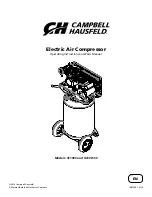
CE1000
Brand: Campbell Pages: 68

1031
Brand: Keiser Pages: 14
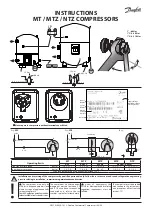
MT
Brand: Danfoss Pages: 2

35
Brand: Accorroni Pages: 44

S110
Brand: C-Aire Pages: 21

S33
Brand: C-Aire Pages: 14
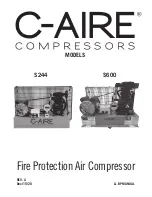
S244
Brand: C-Aire Pages: 17

90 Series
Brand: Unicla Pages: 14

FP202800
Brand: Campbell Hausfeld Pages: 12

















