Reviews:
No comments
Related manuals for 1000 CA

KX-E2000
Brand: Panasonic Pages: 63

1830
Brand: Facit Pages: 14

C-1
Brand: IBM Pages: 57
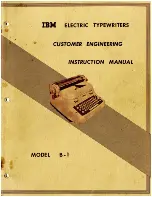
B-1
Brand: IBM Pages: 40

Selectric
Brand: IBM Pages: 153
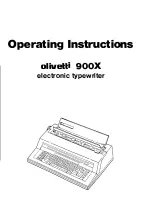
900X
Brand: Olivetti Pages: 69
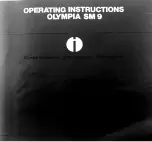
SM 9
Brand: Olympia Pages: 4
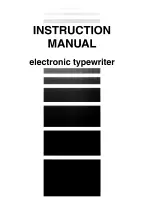
AE-800
Brand: Nakajima Pages: 42
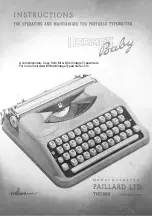
Hermes Baby
Brand: Paillard Pages: 6

6 - Lexmark Wheelwriter 6 Professional...
Brand: IBM Pages: 94

Selectric Personal Typewriter
Brand: IBM Pages: 45

6747
Brand: IBM Pages: 82

Wheelwriter 10 - IBM Wheelwriter 10 Professional...
Brand: IBM Pages: 54

TYPECAST
Brand: We R memory keepers Pages: 14

Letterwriter 100
Brand: Digital Equipment Pages: 60
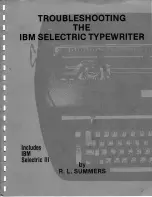
Selectric III
Brand: IBM Pages: 199

Selectric III - Correcting Selectric III
Brand: IBM Pages: 30

WPT-150
Brand: Nakajima Pages: 17

















