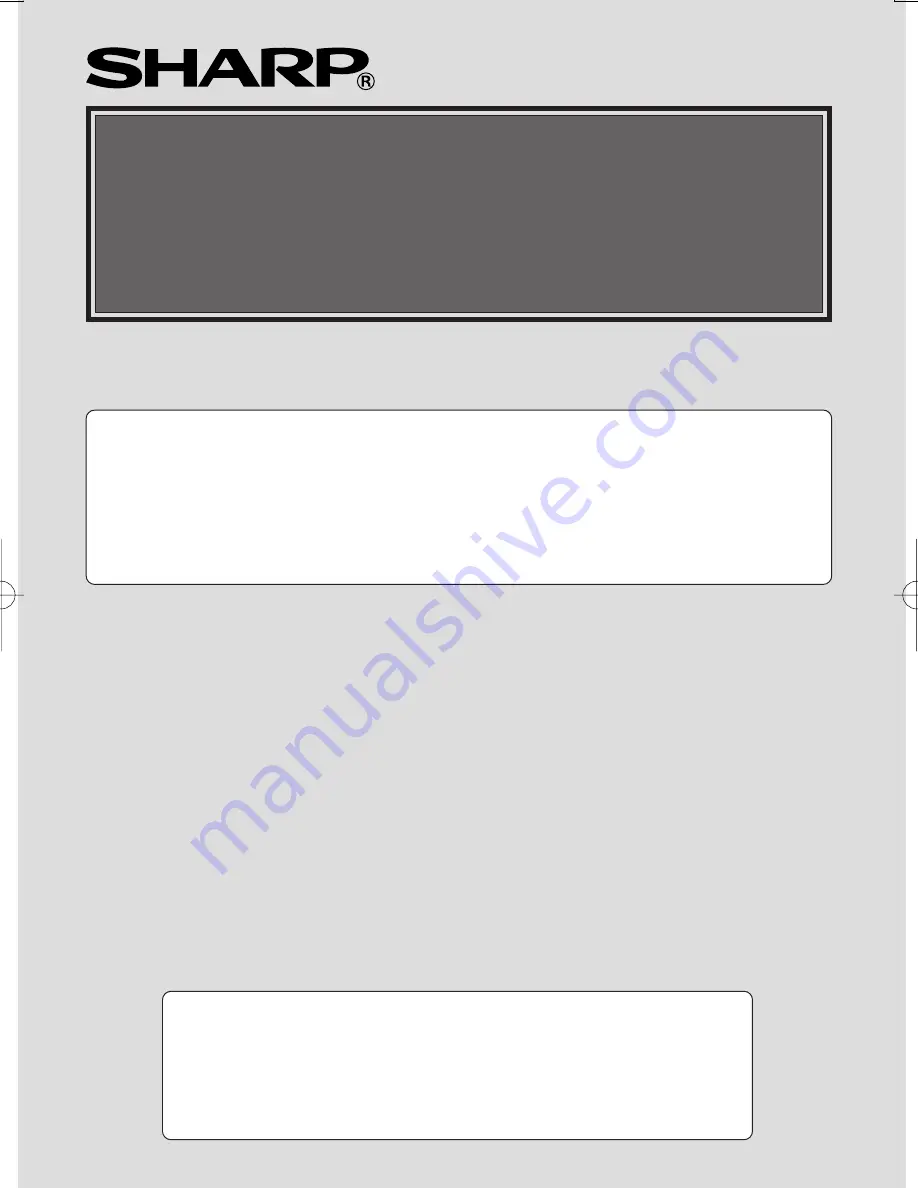
Personal Mobile Tool SL-5500
Personal Mobile Tool SL-5500
Personal Mobile Tool SL-5500
Personal Mobile Tool SL-5500
Personal Mobile Tool SL-5500
USB DRIVER INSTALLATION GUIDE
Introduction
This guide explains the methods of installing the USB driver for the SL-5500's Docking
Station onto the PC, to enable communication between the two devices through the
USB port.
Read this guide thoroughly before setting up the hardware/software.
CONTENTS
page
USB driver Installation guide for Microsoft Windows 2000 ................. 1
USB driver Installation guide for Microsoft Windows Me .................... 6
USB driver Installation guide for Microsoft Windows XP .................... 8
USB driver Installation guide for Microsoft Windows 98/
98 Second Edition .. 11


































