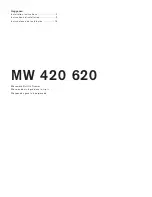Sharp KB-6002L, Operation Manual
The Sharp KB-6002L Operation Manual is a comprehensive guide designed to help you make the most of your product's features and functionalities. It is available for free download at manualshive.com, empowering you to access the manual conveniently and enhance your user experience.