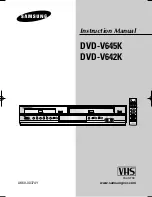VCR/DVD COMBINATION
OPERATION MANUAL
Please read this Operation Manual carefully before using
your VCR/DVD COMBINATION.
VIDEO Plus+ and PlusCode are registered
trademarks of Gemstar Development
Corporation. The VIDEO Plus+ system is
manufactured under license from Gemstar
Development Corporation.
2
PULL OPEN
DV- N C 1 0 0
OPERATE
OPEN/CLOSE
PLAY
STOP
DVD
VCR
TIMER
REC
PLAY
REW
STOP/
EJECT
(TRACKING)
OUTPUT
The region number for this
VCR/DVD is
2
.
MODEL
DV-NC100H
FF
CH
If you require any advice or assistance regarding your
Sharp product, please visit our web-site
www.sharp.co.uk/customersupport
.
Customers without Internet access may telephone
08705 274277 during office hours
(or (01) 6760648 if telephoning from Ireland).
H9741BD(EN)_v2.qx4 04.9.6 13:49 Page 1