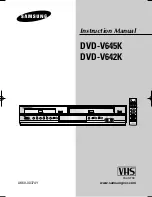VCR/DVD COMBINATION
OPERATION MANUAL
Please read this Operation Manual carefully before using
your VCR/DVD COMBINATION.
5
PULL OPEN
DV- N C 1 0 0
OPERATE
OPEN/CLOSE
PLAY
STOP
DVD
VCR
CH
TIMER
REC
PLAY
REW
FF
STOP/
EJECT
(TRACKING)
OUTPUT
The region number for this
VCR/DVD is
5
.
MODEL
DV-NC100(RU)
PAL
H9744RD(EN).qx4 04.7.2 19:29 Page 1