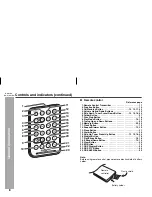DISPLA
Y
PTY
ASPM
RDS
MUSIC SYSTEM FOR iPod
®
MODEL
DK-A10H
iPod is a registered trademark of
Apple Computer, Inc.
DK-A10H(BK)
Th
e
illustrations
printed
in
t
h
is
operation
manual
are
for
t
h
e
model
DK-
A
10H
.
OPERATION MANUAL
Thank you for purchasing this SHARP product.
To obtain the best performance from this product, please read this
manual carefully. It will guide you in operating your SHARP product.