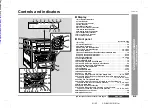Reviews:
No comments
Related manuals for CD-BK110V

S500
Brand: NAD Pages: 32

501
Brand: Yamaha Pages: 24

501
Brand: NAD Pages: 2

5300
Brand: NAD Pages: 9

DP-560
Brand: Accuphase Pages: 12

510
Brand: NAD Pages: 2

C520
Brand: NAD Pages: 2

517
Brand: NAD Pages: 2

CQ-C1001NW
Brand: Panasonic Pages: 2

CQ-DF602W
Brand: Panasonic Pages: 2

CQDF802U - AUTO RADIO/CD DECK
Brand: Panasonic Pages: 5

CQDF202U - AUTO RADIO/CD DECK
Brand: Panasonic Pages: 5

CQ-RX450W
Brand: Panasonic Pages: 2

CQ-DF802W
Brand: Panasonic Pages: 3

CX-DP880U - CD Changer
Brand: Panasonic Pages: 6

CX-DP880U - CD Changer
Brand: Panasonic Pages: 41

SLCT570 - PORT. CD PLAYER
Brand: Panasonic Pages: 8

WJ-ND400K
Brand: Panasonic Pages: 4