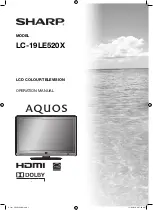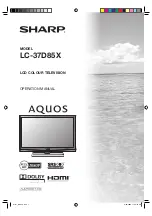Summary of Contents for Aquos LC-22LE520X
Page 2: ...Cover_LC22LE520X indd 2 Cover_LC22LE520X indd 2 11 3 2010 10 15 31 AM 11 3 2010 10 15 31 AM ...
Page 30: ...Memo LC22LE520X_EN indb 28 LC22LE520X_EN indb 28 11 24 2010 4 31 59 PM 11 24 2010 4 31 59 PM ...
Page 31: ...Cover_LC22LE520X indd 3 Cover_LC22LE520X indd 3 11 3 2010 10 15 31 AM 11 3 2010 10 15 31 AM ...