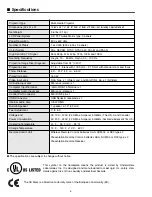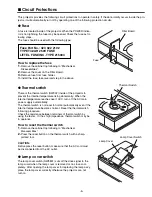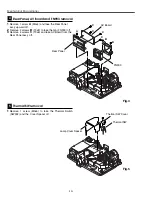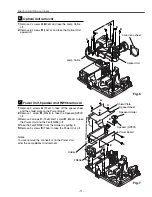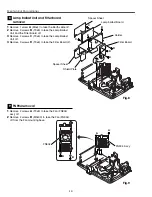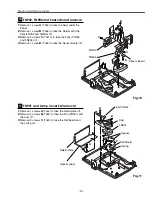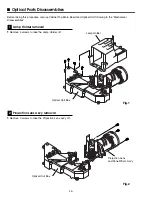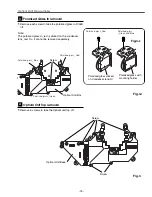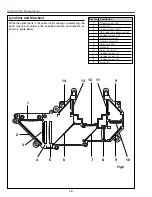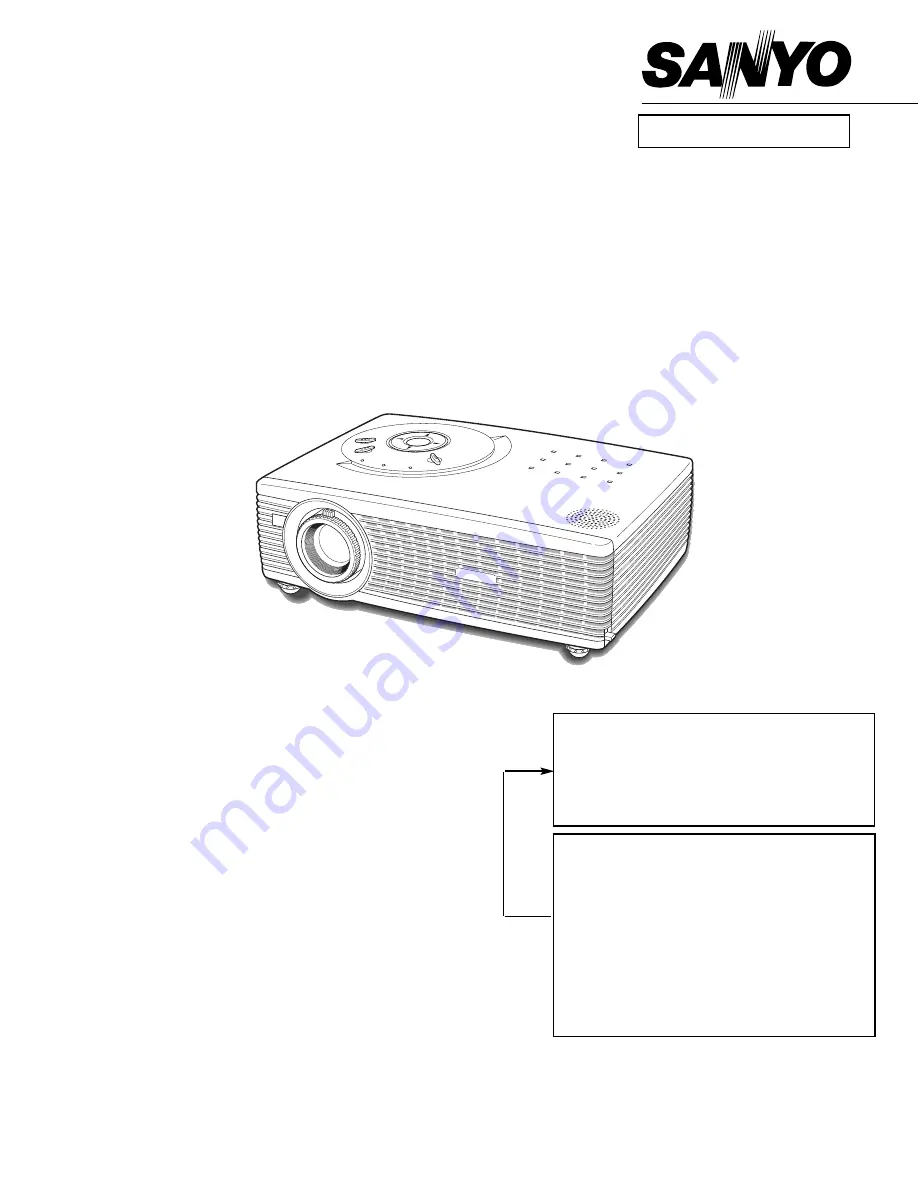
Multimedia Projector
SERVICE MANUAL
PRODUCT CODE
1 122 223 00
(MP3A)
1 122 226 00
(PP3A)
1 122 226 02
(PP3C)
Original Version
FILE NO.
Model No. PLC-SW30
U.S.A., Canada,
Europe, Asia, Africa
Chassis No. MP3-SW3000
NOTE:
Match the Chassis No. on the unit’s
back cover with the Chassis No. in the
Service Manual.
If the Original Version Service
Manual Chassis No. does not match
the unit’s
, additional Service
Literature is required. You must refer to
“Notices” to the Original Service
Manual prior to servicing the unit.