Reviews:
No comments
Related manuals for HEC-DR5000

4
Brand: Venen Engel Pages: 22

700
Brand: Katana Pages: 38

iJoy-1ST
Brand: Interactive Health Pages: 8
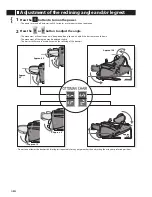
EP-MA70
Brand: Panasonic Pages: 13

EP1080
Brand: Panasonic Pages: 18
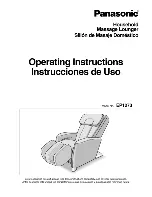
EP1273 - MASSAGE LOUNGER
Brand: Panasonic Pages: 26

Real Pro Ultra EP30004
Brand: Panasonic Pages: 49

EP-MA73
Brand: Panasonic Pages: 58
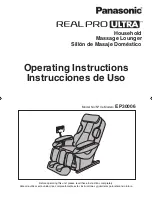
EP30006KU - Real Pro Ultra Massage Chair
Brand: Panasonic Pages: 50

Pro
Brand: U-gym Pages: 8

X Rocker
Brand: Ace Bayou Pages: 6

AC-2000
Brand: Daga Pages: 32

RM-500
Brand: Daga Pages: 20
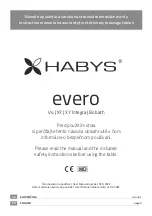
evero V4
Brand: HABYS Pages: 20

PRESTIGE-REH
Brand: HABYS Pages: 12

6036
Brand: OBH Nordica Pages: 14

Foot Spa
Brand: Lanaform Pages: 36

Full Mass
Brand: Lanaform Pages: 27

















