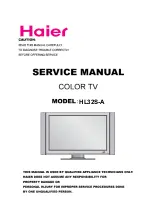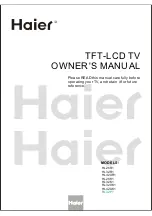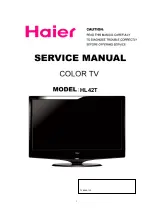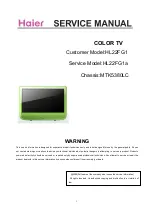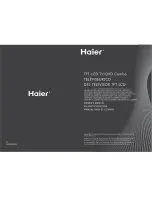AS
AS
AS
AS
Model Nos. :
No. de Modelo:
N
o
de modele:
Printed in U.S.A. SMC, April 2003
Impreso en U.S.A. SMC, Abril 2003
Imprimé aux É.-U. SMC, avril 2003
Part No. / No. de Parte / N
o
de pièce : 1AA6P1P3764 – –
Service Code / Código de Servicio / Code de service : 610 304 4095
Color TV Owner’s Manual
Color TV Manual Del Propietario
Manuel d’instructions du télécouleur
“Read this manual before assembling
(or using) this product.”
Importado Por :
Comercializadora México / Americana, S. DE R.L. DE C.V.
Nextengo N
º
78 / Col. Santa Cruz Acayucan
Del. Azcapotzalco, México D.F. C.P. / 02770, RFC CMA
9109119L0 Telefono: 55-5328-3500
Important Safety Instructions . . . . . . . . . . . . . . . 2
Welcome to the World of Sanyo . . . . . . . . . . . . . 3
Features . . . . . . . . . . . . . . . . . . . . . . . . . . . . . . . . 3
Specifications . . . . . . . . . . . . . . . . . . . . . . . . . . . . 3
Basic Setup and Connections . . . . . . . . . . . . . . . 4
Using the Front Audio / Video Input Jacks . . . . 5
Connecting a Video Game . . . . . . . . . . . . . . . . 5
Connecting a VCR, DVD Player,
or other external equipment . . . . . . . . . . . . . . . 5
Using the Remote Control . . . . . . . . . . . . . . . . . . 6
TV Adjustment and Setup
How to operate the On-Screen Menu . . . . . . . . 7
Adjusting the Picture . . . . . . . . . . . . . . . . . . . . . 7
Adding or Deleting a Channel . . . . . . . . . . . . . . 8
Closed-Captioning . . . . . . . . . . . . . . . . . . . . . . . . 8
V-Guide Information . . . . . . . . . . . . . . . . . . . . . . 9
V-Guide Operation (Parental Control) . . . . 9 ~ 10
Helpful Hints (problems/solutions) . . . . . . . . . . 11
Care and Cleaning . . . . . . . . . . . . . . . . . . . . . . . 11
Warranty (Mexico) . . . . . . . . . . . . . . . . . . . . . . 12
Warranty (U.S.A. and Canada) . . . . . . . . . . . . 13
Child Safety Matters . . . . . . . . . . . . . . Back cover
ESPAÑOL . . . . . . . . . . . . . . . . . . . . . . . . . 14 ~ 28
Contenido . . . . . . . . . . . . . . . . . . . . . . . . . . . . . . 14
FRANÇAIS . . . . . . . . . . . . . . . . . . . . . . . . 29 ~ 39
Table des matières . . . . . . . . . . . . . . . . . . . . . . 29
CONTENTS
DS25320
DS19330
TV screen image / Imagen de la Pantalla del televisor
Image de télévision © 2003 PhotoDisc, Inc.
“As an E
NERGY
S
TAR
® Partner, Sanyo Manufacturing Corporation has determined
that this product meets the E
NERGY
S
TAR
® guidelines for energy efficiency.”
DS13330
DS13330
DS19330
DS25320