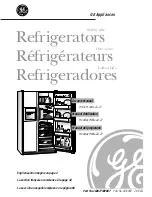SIDE BY SIDE
REFRIGERATOR
OWNER’S MANUAL AND INSTALLATION
DA99-00275J REV(0.6)
CONTENTS
SAFETY WARNING SIGNS
...............................................................2
OPERATING INSTRUCTIONS
........................................................4
SETTING UP THE REFRIGERATOR.........................................................4
MAJOR FEATURES .....................................................................................4
CONTROL PANEL........................................................................................5
DIGITAL PANEL...........................................................................................6
TEMPERATURE CONTROL .......................................................................7
ICE and COLD WATER DISPENSER .........................................................7
SHELVES and BINS.....................................................................................8
FOOD STORAGE GUIDE ...........................................................................9
CoolSelect Zone
TM
Drawer GUIDE.............................................................11
REMOVING THE FREEZER ACCESSORIES..........................................13
REMOVING THE REFRIGERATOR ACCESSORIES.............................13
BEVERAGE STATION
TM
(RS2577) ............................................................14
CLEANING THE ACCESSORIES .............................................................14
CHANGING THE INTERIOR LIGHT .........................................................15
WATER FILTER ..........................................................................................16
DOORS.......................................................................................................16
INSTALLATION INSTRUCTIONS
................................................17
INSTALLATION OF THE REFRIGERATOR .............................................17
REMOVING THE REFRIGERATOR DOORS ..........................................18
REATTACHING THE REFRIGERATOR DOORS ....................................21
ADJUSTING THE CLEARANCE BETWEEN THE DOORS ....................24
CHECKING THE WATER DISPENSER LINE...........................................26
INSTALLING THE WATER DISPENSER LINE .........................................26
TROUBLESHOOTING ...............................................................................29
In the CANADA for questions about features,
operation/performance, parts, accesories or service, call:
1-800-726-7864 (1-800-SAMSUNG)
www.samsung.ca
Write the model and serial number here:
Model #
Serial #
Find these numbers on a label of the
refrigerator cabinet at the left hand-side wall.
ENGLISH
Register your product at www.samsung.com/global/register