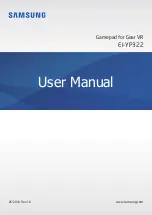Summary of Contents for EI-YP322
Page 1: ...www samsung com User Manual 05 2016 Rev 1 0 Gamepad for Gear VR EI YP322...
Page 99: ...1 1...
Page 100: ...2 Samsung Samsung Samsung 2...
Page 101: ...3 R Bluetooth L Bluetooth Bluetooth GearVR GearVR Oculus GearVR 3...
Page 102: ...4 Bluetooth Bluetooth 1 4...
Page 103: ...5 2 A A 3 5...
Page 106: ...8 Bluetooth Bluetooth Bluetooth SIG Bluetooth GearVR VR Gamepad GearVR 8...
Page 107: ...9 GearVR GearVR GearVR gamepad GearVR 2 1 GearVR GearVR 9...
Page 109: ...11 Bluetooth Bluetooth Bluetooth 10 Bluetooth 11...
Page 243: ...1 1...
Page 244: ...2 Samsung Samsung Samsung 2...
Page 245: ...3 Bluetooth Bluetooth Bluetooth GearVR GearVR Oculus Home GearVR 3...
Page 246: ...4 Bluetooth Bluetooth 1 4...
Page 247: ...5 2 AA 3 gamepad 5...
Page 250: ...8 Bluetooth Bluetooth Bluetooth SIG Bluetooth GearVR VR GearVR 8...
Page 251: ...9 GearVR GearVR GearVR GearVR 2 1 GearVR GearVR 9...
Page 253: ...11 Bluetooth Bluetooth Bluetooth 10 Bluetooth 11...
Page 303: ...1 1...
Page 304: ...2 2...
Page 305: ...3 Gear VR Gear VR Oculus Gear VR 3...
Page 306: ...4 1 1 4...
Page 307: ...5 2 2 AAA 3 3 5...
Page 308: ...6 1 1 2 2 3 3 Gamepad for Gear VR 0000 PIN 6...
Page 309: ...7 10 1 1 2 2 2 4 10 7...
Page 310: ...8 Bluetooth SIG VR Gear VR Gear VR 8...
Page 311: ...9 Gear VR Gear VR Gear VR Gear VR Gear VR Gear VR 9...
Page 312: ...10 10 10 10...
Page 313: ...11 10 11...
Page 314: ...2016 Bluetooth SIG Inc Bluetooth 12...
Page 315: ...1 1...
Page 316: ...2 2...
Page 317: ...3 L R R L Gear VR Gear VR Gear VR Oculus 3...
Page 318: ...4 1 1 4...
Page 319: ...5 2 2 AAA 3 3 5...
Page 320: ...6 1 1 2 2 3 3 0000 Gear VR 6...
Page 321: ...7 10 1 1 2 2 2 4 10 7...
Page 322: ...8 Bluetooth SIG VR Gear VR Gear VR 8...
Page 323: ...9 Gear VR Gear VR Gear VR Gear VR Gear VR Gear VR 9...
Page 324: ...10 10 10 10...
Page 325: ...11 10 11...
Page 327: ...1 1...
Page 328: ...2 Samsung Samsung Samsung 2...
Page 329: ...3 L Bluetooth R R L Bluetooth Bluetooth GearVR GearVR Oculus GearVR 3...
Page 330: ...4 Bluetooth Bluetooth 1 4...
Page 331: ...5 2 AAA 3 5...
Page 334: ...8 Bluetooth Bluetooth Bluetooth SIG Bluetooth GearVR VR GearVR 8...
Page 335: ...9 GearVR GearVR GearVR GearVR 2 1 GearVR GearVR 9...
Page 337: ...11 Bluetooth Bluetooth Bluetooth 10 Bluetooth 11...
Page 338: ...12...
Page 340: ...1 1...
Page 341: ...2 Samsung Samsung Samsung 2...
Page 342: ...3 L Bluetooth R R L Bluetooth Bluetooth GearVR GearVR Oculus Home GearVR 3...
Page 343: ...4 Bluetooth Bluetooth 1 4...
Page 344: ...5 2 AAA 3 5...
Page 347: ...8 Bluetooth Bluetooth Bluetooth SIG Bluetooth GearVR VR GearVR 8...
Page 348: ...9 GearVR GearVR GearVR GearVR 2 1 GearVR GearVR 9...
Page 350: ...11 Bluetooth Bluetooth Bluetooth 10 Bluetooth 11...
Page 352: ...1 1...
Page 353: ...2 Samsung Samsung Samsung 2...
Page 354: ...3 L Bluetooth R R L Bluetooth Bluetooth Gear VR Gear VR Gear VR Oculus 3...
Page 355: ...4 Bluetooth Bluetooth 1 4...
Page 356: ...5 2 3 5...
Page 359: ...8 Bluetooth Bluetooth Bluetooth SIG Bluetooth Gear VR VR Gear VR 8...
Page 360: ...9 Gear VR Gear VR Gear VR Gear VR 2 1 Gear VR Gear VR 9...
Page 362: ...11 Bluetooth Bluetooth Bluetooth 10 Bluetooth 11...
Page 388: ...1 1...
Page 389: ...2 2...
Page 390: ...3 Gear VR Gear VR Gear VR Oculus 3...
Page 391: ...4 1 4...
Page 392: ...5 2 AAA 3 5...
Page 393: ...6 1 2 3 Gamepad for Gear VR 0000 PIN 6...
Page 394: ...7 10 1 2 2 4 GHz 10 7...
Page 395: ...8 Bluetooth SIG Gear VR VR Gear VR 8...
Page 396: ...9 Gear VR Gear VR Gear VR Gear VR 2 1 Gear VR Gear VR 9...
Page 397: ...10 10 10 10...
Page 398: ...11 10 11...
Page 400: ...1 1...
Page 401: ...2 2...
Page 402: ...3 3 Gear VR Gear VR Gear VR Oculus 3...
Page 403: ...4 1 4...
Page 404: ...5 2 AAA 3 5...
Page 405: ...6 1 2 3 Gear VR 0000 PIN 6...
Page 406: ...7 10 m 1 2 2 4 GHz 10 m 7...
Page 407: ...8 Bluetooth SIG Gear VR Gear VR 8...
Page 408: ...9 Gear VR Gear VR Gear VR Gear VR 2 1 Gear VR Gear VR 9...
Page 409: ...10 10 m 10 m 10...
Page 410: ...11 10 m 11...
Page 411: ...12 12...
Page 437: ...3 B 1...
Page 438: ...4 2...
Page 439: ...5 R L R L 3 Gear VR Gear VR Gear VR 3...
Page 440: ...6 1 4...
Page 441: ...7 2 AAA Battery 3 5...
Page 442: ...8 1 3 3 2 3 Gamepad for Gear VR 0000 0000 6...
Page 443: ...9 10 m 1 3 2 2 4 GHz 10 m SIG Special Interest Group 7...
Page 444: ...10 Gear VR VR Gear VR Gear VR Gear VR Gear VR 2 1 Gear VR 8...
Page 445: ...11 3 10 m 10 m 9...
Page 446: ...12 10 m 10...
Page 447: ...A S A S 1588 3366 02 541 3000 080 022 3000 Copyright 2016 SAMSUNG SAMSUNG Bluetooth SIG Inc...