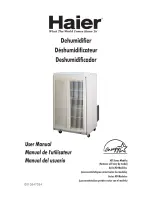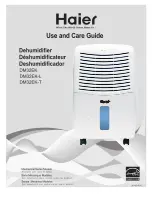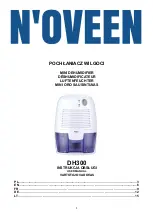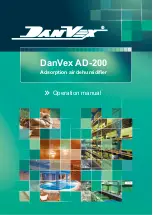E-
2
Contents
P
REPARATION
Safety Precautions ......................................................................................................... 3
Overview of Each Component ................................................................................. 8
Getting Started ............................................................................................................... 10
O
PERATION
Selecting the Humidity Mode ................................................................................. 11
Selecting the Continuous Run Mode ................................................................... 12
Selecting the Self Dry Mode ..................................................................................... 13
Selecting the Off Timer Mode .................................................................................. 14
R
ECOMMENDATIONS
FOR
USE
Bucket Full Indicator ..................................................................................................... 15
Setting up the Drain Hose Connector .................................................................. 16
Cleaning the Dehumidifier ........................................................................................ 17
Troubleshooting Guide ............................................................................................... 19
Technical Specifications ............................................................................................. 19
Temperature Ranges ................................................................................................... 19
³ýʪ»ú-E.indd 2
2007-10-18 10:10:43