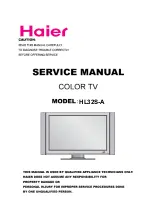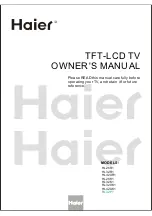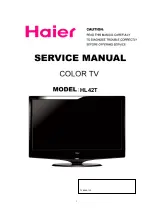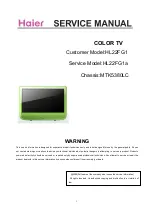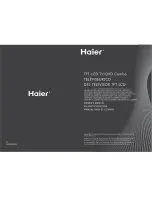Summary of Contents for CS21M16MNZXXST
Page 1: ...http www espec ws SAMSUNG chassis KS9A ...
Page 25: ...Schematic Diagrams 10 2 Samsung Electronics 10 2 SOUND EXT A V SCART Power Line ...
Page 26: ...Schematic Diagrams 10 3 Samsung Electronics 10 3 SOUND EXT A V RCA Power Line ...
Page 28: ...Schematic Diagrams 10 5 Samsung Electronics 10 5 SUB PCB MONO ...
Page 29: ...Schematic Diagrams 10 6 Samsung Electronics 10 6 SUB PCB STEREO ...