Reviews:
No comments
Related manuals for CNF24

Q7-BASE
Brand: ADLINK Technology Pages: 52

PBN-9007
Brand: Arbor Technology Pages: 14

IP417
Brand: IBASE Technology Pages: 30

MB-COME6-4
Brand: TQ Pages: 30

21990-401
Brand: nvent Pages: 36

A203
Brand: Leetop Pages: 29
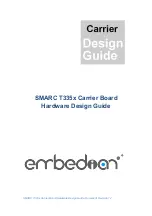
SMARC T335 Series
Brand: Embedian Pages: 129

TQMa65 Series
Brand: TQ Pages: 38

101459
Brand: Ironton Pages: 12

APC8620 Series
Brand: Acromag Pages: 21

Kria K26 SOM
Brand: Xilinx Pages: 59

JB-FLDSC-NAO-02
Brand: Diamond Systems Pages: 36

Kontron COMe Eval Carrier2 T6
Brand: S&T Pages: 50

Actuated Tailboard
Brand: REDEKOP Pages: 12
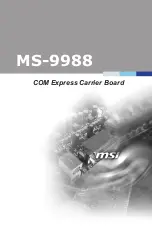
MS-9988
Brand: MSI Pages: 60

MicroMod DEV-18575
Brand: sparkfun Pages: 33

AAEON UP 4000 M.2 Plus
Brand: Asus Pages: 34

CNF24
Brand: Samsung Pages: 63

















