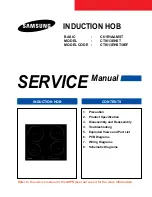Installation and Operating Instructions
Ceramic Glass Hob
C61RCCN / C61RCAST / C61RCBAL / C61RCDST
To avoid the risk of accidents or damage to the hob, read all instructions before installing or
using the appliance. Keep this manual for future reference.
C61RCCN_XSA-00043A_EN.indd 1
2007-02-22 ¿ÀÈÄ 2:04:34
Summary of Contents for C61R1ABMAL
Page 2: ......
Page 10: ...8 EN Installing the Hob Continued Model C61RCBAL C61RCCN C61RCDST x4 90 2 100 100 490 1 ...
Page 11: ...9 EN Installing the Hob Continued Model C61RCAST x4 90 2 100 100 490 1 ...
Page 31: ...29 EN Note ...
Page 32: ...30 EN Note ...
Page 33: ...31 EN Note ...
Page 34: ...Code No DG68 00043A ...