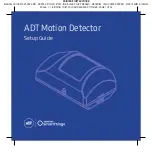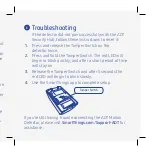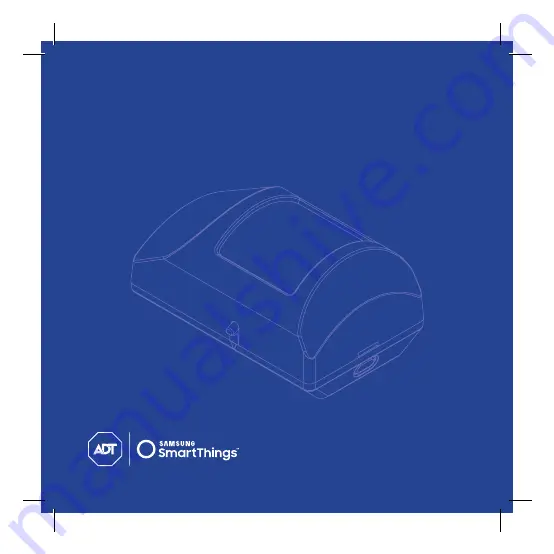Reviews:
No comments
Related manuals for ADT SmartThings F-ADT-PIR-1

MyDlink DCH-S150
Brand: D-Link Pages: 8

FLUXIMITY DS71
Brand: Prime Controls Pages: 12

948
Brand: Varian Pages: 176

1130
Brand: Data Harvest Pages: 19

740
Brand: 3M Pages: 2

10 Series
Brand: RadiaCode Pages: 42

F300
Brand: ZKTeco Pages: 8

6015
Brand: Falltech Pages: 52

1050
Brand: A.E.B. Pages: 16

P-100
Brand: Water Hero Pages: 28

D500
Brand: AccuBANKER Pages: 2

SF4B V2 series
Brand: Panasonic Pages: 110

960
Brand: Varian Pages: 230

1180
Brand: Data Harvest Pages: 19

CA-550
Brand: jablotron Pages: 2

MT400
Brand: Major tech Pages: 4

TRX-2000
Brand: Garrecht Avionik Pages: 43

2GIG-FT1-345
Brand: 2gig Technologies Pages: 2