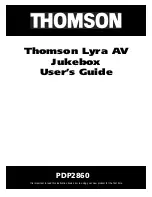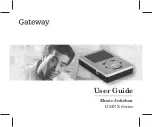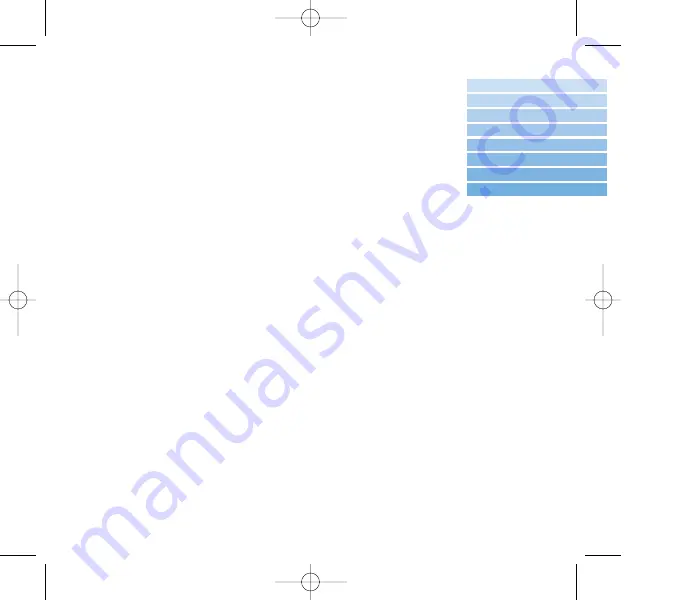
1
We hope you enjoy your hdd
Please visit
www.philips.com/support
and enter your product name to view:
· FAQ, Frequently Asked Questions
· Latest user manuals
· Latest computer software downloads
· Firmware upgrade files
Since it is possible for you to upgrade your product,
we recommend that you register your product on
www.philips.com/register
so we can inform you as soon as
new free upgrades become available.
The typeplate is at the back of the set.
English
1
Español
49
Deutsch
33
Français
17
Nederlands
65
Italiano
81
Português
97
Svenska
113
HDD070_eng .qxd 29/6/04 11:52 Page 1