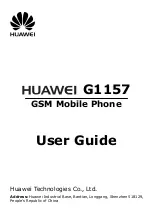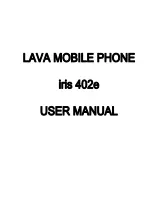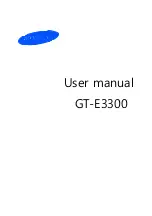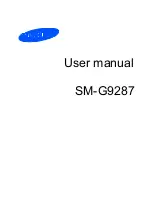Philips terus berupaya untuk meningkatkan produk-produknya. Karena pembaruan perangkat lunak, maka
beberapa materi dalam panduan pengguna ini mungkin berbeda dengan produk Anda. Philips memiliki hak
untuk merevisi panduan pengguna ini atau menariknya kapan saja tanpa pemberitahuan sebelumnya. Harap
jadikan produk Anda sebagai patokannya.
LCD TFT
Tombol pilih kanan
Tombol putus pembicaraan
dan Daya
Bantalan tombol
alfanumerik
Tombol pilih kiri
Tombol navigasi
dan
,
Tombol bicara
Tombol kunci/
buka kunci;
Masukan simbol
Belakang telepon:
lensa kamera 3,2 MP
Port pengisi
baterai & USB
Tombol volume samping
Telepon Anda
Konektor
headphone
F511_EN_Book.book Page 0 Wednesday, October 27, 2010 3:52 PM