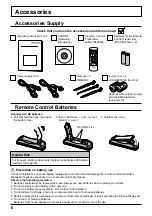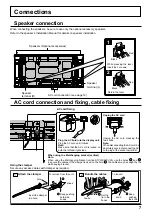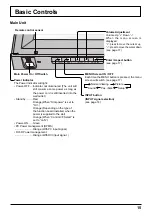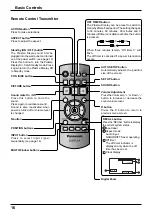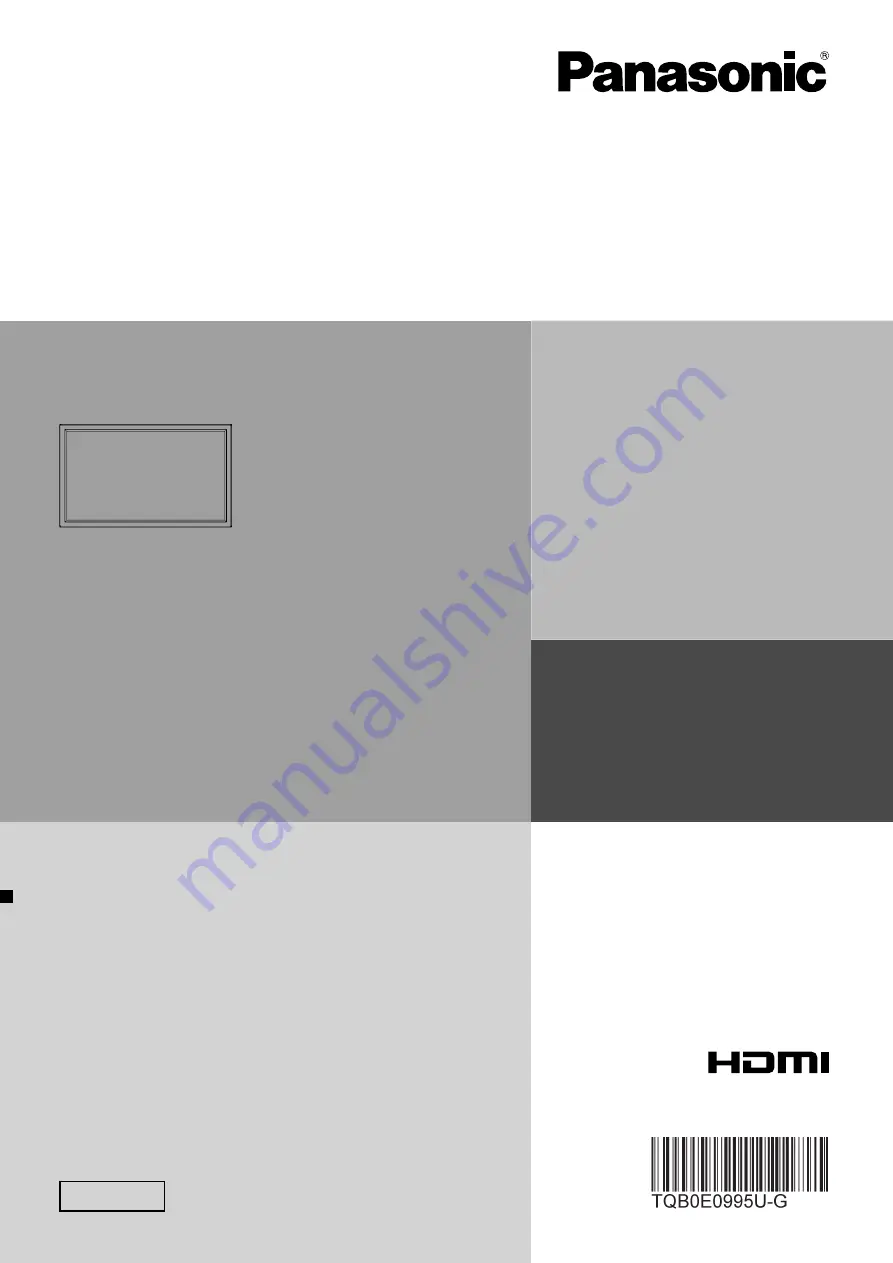
Model No.
TH-42PF20ER
TH-50PF20ER
Please read these instructions before operating your set
and retain them for future reference.
English
Contents
Operating Instructions
High De
fi
nition Plasma Display
For more detailed instructions, refer to the Operating
Instructions on the CD-ROM.
To view the Operating Instructions on the CD-ROM, you
need a computer equipped with a CD-ROM drive, and
Adobe
®
Reader
®
(Version 7.0 or later is recommended)
installed on your computer.
Depending on the operating system or settings on your computer,
the Operating Instructions may not start automatically.
In this case, open the PDF
fi
le under the "MANUAL" folder manually
to view the instructions.
Important Safety Notice
●
.......................................... 2
Safety Precautions
●
.................................................. 3
Accessories
●
............................................................ 6
Connections
●
............................................................ 7
Power On / Off
●
...................................................... 12
Selecting the input signal
●
...................................... 14
Basic Controls
●
....................................................... 15
On-Screen Menu Displays
●
.................................... 17
Using Network Function
●
........................................ 19
Speci
fi
cations
●
........................................................ 20