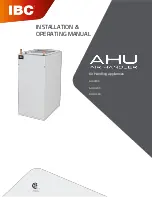Basic Installation Instructions
Air Handling Unit Kit
Model No.
PAW-280PAH3M
(Use QR Code for full instruction manual)
Read through the Installation Instructions before you proceed with the installation.
Please carefully read the “Safety Precautions”. This booklet mainly
mentions the safety-related
regulatory matters. Regarding the contents of the installation, please scan the matrix two-dimensional
(2D) barcode and refer to the detailed manuals.
Panasonic will accept no responsibility for any accident or damage that occurs because of such
improper installation in any way not described in the detailed manuals. Also, malfunction caused by
incorrect installation is not covered by the product warranty.
Contents
Please Read Before Starting
These basic instructions are typical for most installation sites. Please refer to the full Installation
Instructions for extended information! If you require help for a special problem, contact our
sales/service outlet or your certified dealer for additional instructions.