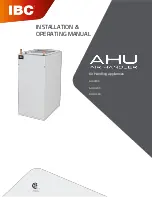Air Handling Unit Kit 5,00-25,00kW for PACi.
Compatible with R32 or R410A outdoor units
Panasonic AHU Kit, 5,00-25,00kW connected to PACi outdoor unit
The Air Handling Unit Kit has been developed to better meet customer
demand: IP 65 Box in order to be installed outside, 0-10V demand
control* and easy control by BMS
* Only available with PACi Elite, from 5kW to 25kW.
S E T
A L 1
O U T
A T U
P V
S V
º C
º C
External BMS
0 – 10V Capacity control
Air Handling Unit (AHU)
PACi or ECOi/ECO G outdoor unit
Demand control on the outdoor unit managed by external 0–10 V signal.
AHU control kit
Main components of mechanical ventilation systems
The main components of a mechanical ventilation system are the
following: Air Handling Unit (AHU), air ducts and air distribution elements.
Exhaust air
Outside air
Return air
Supply air
0-10V control
With the 0-10 v demand control the capacity of the outdoor unit can be
controlled by 20 steps.
Input Voltage* (V)
0
1,0 1,5 2,0 2,5 3,0 3,5 4,0 4,5 5,0 5,5 6,0 6,5 7,0 7,5 8,0 8,5 9,0
9,5
Demand (% of
nominal current)
No cut
1)
40 45 50 55 60 65 70 75 80 85 90 95 100 105 110 115 120
No limit /
Full capacity
2)
Indoor unit
start / stop
Stop
1)
Start
1) No cut/Stop: AHU system / indoor unit is completely switched OFF.
2) No Limit: No restrictions applied by BMS to AHU system / indoor unit performance (equivalent to “full-load operation“ of AHU
system / indoor unit).
Control option 1: PAW-280PAH2L
· The system’s control is simple: control of actual suction temperature vs. set point
· Control works in the same way as that of any indoor unit
· Fan signal issued by the PCB (OFF while defrosting, for instance)
Control option 2: PAW-280PAH2
· System control by probe located at air intake. Sensor works as a 0–10V control thermostat which manages the set
point temperature. Control to prevent cold draughts.
· All signals as per standard
Control option 3: PAW-280PAH2
· System control by external environment probe. Sensor works as a 0–10V control thermostat which manages the
set point temperature. Enhances efficiency by adjusting capacity to the ambient temperature and enhances
comfort as well.
· All signals as per standard
Control option 4: PAW-280PAH2
· System control by a 0–10V control working from an external BMS that manages the set point for the temperature or
the capacity. Enhances efficiency by adjusting capacity and enhances comfort as well.
· All signals as per standard
258
03 EU BIGRAC GEN 19.indd 258
5/4/19 9:28
Summary of Contents for PAW-160MAH2
Page 3: ...Air Handling Unit Kit Installation Instructions SET AL1 OUT ATU PV SV ºC ºC ...
Page 4: ......
Page 99: ...97 ...
Page 100: ...Notes ...
Page 101: ...Notes ...