Reviews:
No comments
Related manuals for MDF-237

Freezer
Brand: Randell Pages: 18

Freezer
Brand: NEFF Pages: 76
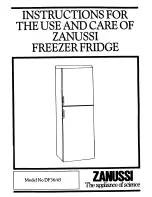
DF36
Brand: Zanussi Pages: 20
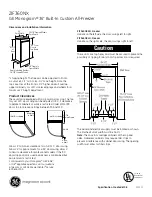
Monogram ZIF360NX
Brand: GE Pages: 5

FCM5
Brand: GE Pages: 32

AB Series
Brand: Iarp Pages: 36

345
Brand: Taylor Pages: 56

750
Brand: Taylor Pages: 46
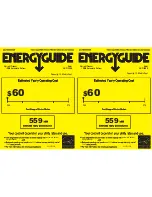
HUF138EA
Brand: Haier Pages: 2
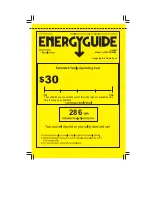
HF09CM10NW
Brand: Haier Pages: 2

HSHF-20C
Brand: Haier Pages: 8

JR-N40B
Brand: Haier Pages: 8

JQ-F160B
Brand: Haier Pages: 8

JQ-F110C
Brand: Haier Pages: 8

JF-NC429A
Brand: Haier Pages: 8

LW-194B
Brand: Haier Pages: 16

JF-ND110A
Brand: Haier Pages: 16

JF-NC60A
Brand: Haier Pages: 8

















