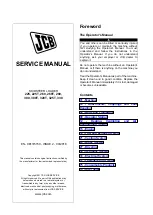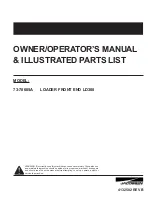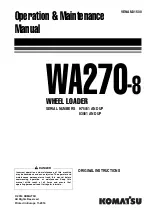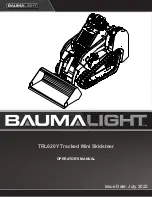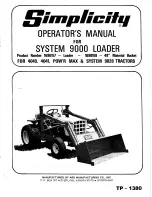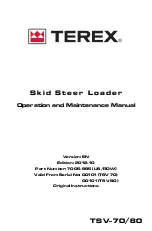Operating Instructions
Model No.
K X F - 0 3 3 C
K X F - 7 1 3 C
Thank you for purchasing LD10F/ LD10B, the slotted magazine loader ST.
Before placing the machine in service, be sure to read the instruction manual for
proper usage.
After that, store it carefully and it if necessary.
Slotted Magazine Loader ST LD10F/LD10B
Summary of Contents for KXF-033C
Page 2: ......
Page 8: ...Page 4 CONTENTS 033C E OMA00 B03 01 MEMO ...
Page 20: ...Page 16 SERIAL PLATE 033C E OMA00 B05 01 MEMO ...
Page 22: ... MEMO 033C E OMA00 A04 01 ...
Page 24: ...Chapter 1 GENERAL DESCRIPTION Section 1 FUNCTIONS Page 1 2 033C E OMA01 A01 01 MEMO ...
Page 28: ...Chapter 1 GENERAL DESCRIPTION Section 2 SPECIFICATIONS Page 2 4 033C E OMA02 A01 01 MEMO ...
Page 32: ...Chapter 1 GENERAL DESCRIPTION Section 3 MAJOR COMPONENTS Page 3 4 033C E OMA03 A01 01 MEMO ...
Page 38: ...Chapter 1 GENERAL DESCRIPTION Section 4 BASIC OPERATION Page 4 6 033C E OMA04 A01 01 MEMO ...
Page 40: ... MEMO 033C E OMA00 A04 01 ...
Page 46: ...Chapter 2 OPERATION Section 6 CHANGING MACHINE SET UP Page 6 2 033C E OMA06 A01 01 MEMO ...