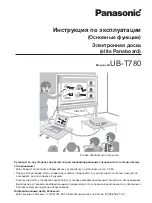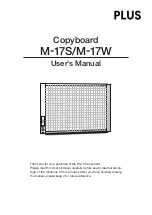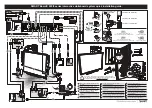Operating Instructions
Electronic Board
(elite Panaboard)
Model No.
UB-T880
W
UB-T880W
Stand is sold separately.
UB-T880
Installation Manual Included (for qualified service personnel)
•
To assemble this unit, please refer to the Installation Manual on pages 35 through 55.
•
Before operating this unit, please read these instructions completely and keep them carefully for future
reference.
•
This unit is designed for installation by a qualified servicing dealer.
Installation performed by non-authorized individuals could cause safety-related problems with the operation of
this equipment.
For U.S.A. only:
•
To locate the closest authorized dealer in your area, please call 1-800-449-8989.
UB-T880-PJQXC0337ZA_mst.book 1 ページ 2010年5月11日 火曜日 午後1時9分