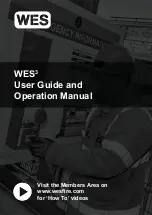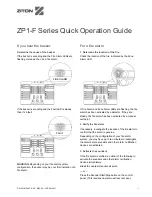Summary of Contents for EBL128
Page 2: ...This page has deliberately been left blank...
Page 4: ...Panasonic Eco Solutions Nordic AB MEW01624 Rev EBL128 version 2 0 x Daily user s manual 2...
Page 40: ...Panasonic Eco Solutions Nordic AB MEW01624 Rev EBL128 version 2 0 x Daily user s manual 38...