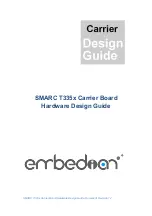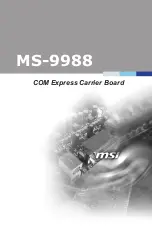SAFETY PRECAUTIONS
•
Read the following “SAFETY PRECAUTIONS” carefully before installation.
•
Electrical work must be installed by a licensed electrician.
•
The caution items stated here must be followed because these important contents are related to safety.
The meaning of each indication used is as below. Incorrect installation due to ignoring of the instruction will
cause harm or damage, and the seriousness is classifi ed by the following indications.
WARNING
This indication shows the possibility of causing death or serious injury.
CAUTION
This indication shows the possibility of causing injury or damage to properties
only.
The items to be followed are classifi ed by the symbols:
Symbol with white background denotes item that is PROHIBITED from doing.
Symbol with dark background denotes item that must be carried out.
•
Carry out test run to confi rm that no abnormality occurs after the installation. Then, explain to user the
operation, care and maintenance as stated in instructions. Please remind the customer to keep the
operating instructions for future reference.
Optional PCB Installation Manual
F616881
Electric Circuit
WARNING
1)
Be sure to turn off all power supply before installing and connecting the Optional PCB. Otherwise, it
will cause electrical shock.
2)
Engage authorized dealer or specialist for installation. Defective installation will cause electrical shock
or fi re.
3)
Strictly follow this installation instruction when doing installation work. Defective installation will cause
electrical shock or fi re.
4)
Use the attached accessories parts and specifi ed parts for installation. Otherwise, it will cause
electrical shock or fi re.
5)
For electrical work, follow local national wiring standard, regulation and this installation instruction.
Otherwise, it will cause electrical shock or fi re.
6)
Wire routing must be properly arranged so that control board cover is fi xed properly. If control board
cover is not fi xed properly, it will cause electrical shock or fi re.
7)
Do not modify the length of Optional PCB lead wires. Otherwise, it will cause abnormal operation,
electrical shock or fi re.
8)
Do not touch the Optional PCB once the power supply is turn on. Accidental contact with the Optional
PCB will cause electrical shock.
Optional PCB Installation
Before installing the Optional PCB, steps below need to be carried out to remove the exterior chassis.
WARNING
Be sure to switch off all the power supply (i.e. indoor power supply, heater power supply, boiler
tank power supply) before performing the steps below to avoid electrical shocks, etc.
Step 1: Removal of the Cabinet Front Plate
Please follow the steps below for take out front plate. Before removing the front plate of indoor unit, always
switch off all power supply (i.e. indoor unit power supply, heater power supply and Tank Unit power supply).
1.
Remove the 2 mounting screws which located at bottom of the front plate.
2.
Gently pull the lower section of the front plate towards you to remove the front plate from left and right
hooks.
3.
Hold the left edge and right edge of front plate to lift up front plate from hooks.
Hook
Lift up
Screws
Step 2: Open the Control Board Cover
Please follow the steps below to open control board cover. Before opening the control board cover of
indoor unit, always switch off all power supply (i.e. indoor unit power supply, heater power supply and Tank
Unit power supply).
1.
Remove the 6 mounting screws at the control board cover.
2.
Swing the control board cover to the right hand side.
Screws
Screws
CAUTION
Step 3: Installing the Optional PCB
1
onto the Control Board
1.
Refer to the fi gures below, tighten Holder
4
and Holder
5
onto the control board with Screw
6
.
2.
Fix the Spacer
2
and Spacer
3
onto the control board. Then fi x and push to hook the Optional PCB onto
the Spacer
2
and Spacer
3
.
Spacer
3
- 16pcs
Spacer
2
Spacer
2
- 6pcs
Optional PCB
1
Make sure holes of
Optional PCB
1
(6 locations) are
fully insert into the
Spacer
2
Optional
PCB
1
Push to
hook
Holder
4
- 5pcs
Screw
6
- 5pcs
Holder
5
- 5pcs
Screw
6
- 5pcs
Control
Board
Step 4: Connecting Optional PCB
1
lead wires to the Main PCB
1.
Connect the lead wires from ACN (WHT) & ACL (BLK) (from Optional PCB
1
) to CN-PWR (BLK) (from
Main PCB).
2.
Connect the lead wires from CN-COMM (YLW) (from Optional PCB
1
) to CN-CNT (WHT) (from Main
PCB).
3.
Connect the lead wires from CN-PWR202 (YLW) (from Optional PCB
1
) to CN-PWR2 (BLU) (from
Main PCB).
4.
Connect the lead wires from CN-PWR204 (YLW) (from Optional PCB
1
) to CN-PWR4 (BLK) (from
Main PCB).
5.
Connect the lead wires from DCN (BLU) & DCP (RED) (from Optional PCB
1
) to CN-PWR3 (GRN)
(from Main PCB).
6.
Make sure all connections are fi xed securely.
7.
Guide all lead wires as shown in the fi gures below.
Optional PCB
1
Main PCB
Main PCB
*For WH-SDC03H3E5 and WH-SDC05H3E5 only
DCN(BLU)
DCP(RED)
CN-PWR204 (YLW)
CN-PWR2 (BLU)
CN-PWR3 (GRN)
CN-PWR (BLK)
CN-PWR4 (BLK)
CN-CNT (WHT)
CN-PWR3 (GRN)
CN-CNT (WHT)
CN-PWR (BLK)
CN-PWR4 (BLK)
CN-COMM (YLW)
CN-PWR2 (BLU)
CN-PWR202 (YLW)
ACL (BLK)
ACN(WHT)
PRINTED IN MALAYSIA
F616881
ENGLISH
1
14
Attached Accessory
No. Accessory Part
Qty. No. Accessory Part
Qty.
1
Optional PCB (CZ-NS4P)
1
4
Holder
5
5
Holder
5
2
Spacer
6
6
Screw
10
3
Spacer
16
Recommended Specifi cations of Field Supply Accessories
i
Room thermostat
Wired
PAW-A2W-RTWIRED
AC230V
-
Wireless
PAW-A2W-RTWIRELESS
ii
Mixing valve
-
167032
AC230V
Caleffi
iii
Pump
-
Yonos 25/6
AC230V
Wilo
iv
Buffer tank sensor
-
PAW-A2W-TSBU
-
-
v
Zone water sensor
-
PAW-A2W-TSHC
-
-
vi
Zone room sensor
-
PAW-A2W-TSRT
-
-
vii
Solar sensor
-
PAW-A2W-TSSO
-
-
Water Circuit And System Installation
1.
Functions below are available through the connection of the Optional PCB (CZ-NS4P) to the Main PCB.
•
2-zone control
•
Pool
•
Buffer tank
•
Solar
•
External error signal output
•
Demand control
•
SG ready
•
Stop compressor by external compressor switch
•
Switch heating and cooling by external Heat-Cool switch
2.
Please refer to the Indoor Unit installation manual for water circuit installation details and system setup details.
W
W
W
W
W
W
W
W
W
CN-CNT
(WHT)
CN-PWR2
(BLU)
CN-PWR (BLK)
CN-PWR4
(BLK)
CN-PWR204
(YLW)
CN203
N OPEN CLOSE
N OPEN CLOSE
CN-COMM
(YLW)
CN-PWR202
(YLW)
ACN (WHT)
SSR207
SSR206
SSR205
SSR204
CN202
ACL (BLK)
DCN
(BLU)
DCP
(RED)
CN210
CN206
VCC
DC
GND
DC
1OV
BIT2 BIT1
CN207
CN204
CN205
SSR201
SSR200
SSR203
SSR202
CN201
L
N
COOL HEAT
L
N
COOL HEAT
CN209
CN208
RY1
CN-CNT
(WHITE)
1
5
CN-PWR3
(GRN)
1
3
2
2
4
1
2
3
3
1
3
2
1
1
5
1
1
1
B
R
SIGNAL
DETECTION
CIRCUIT
SIGNAL
DETECTION
CIRCUIT
BL
REMARKS:
W : WHITE
R
: RED
B
: BLUE
BL
: BLACK
MAIN
PCB
WATER
PUMP
ZONE 2
WATER
PUMP
ZONE 1
POOL
WATER
PUMP
EXTERNAL
COMP
. SW
HEA
T/COOL
SWITCH
SG SIGNAL
SOLAR TEMP
.
SENSOR
W
A
TER TEMP
.
ZONE 1
W
A
TER TEMP
.
ZONE 2
POOL TEMP
.
SENSOR
BUFFER T
ANK
SENSOR
ROOM TEMP
.
ZONE 1
ROOM TEMP
.
ZONE 2
DEMAND
SENSOR
ROOM THERMO 2 ROOM THERMO 1
SIGNAL
DETECTION
CIRCUIT
SIGNAL
DETECTION
CIRCUIT
MIXING
VALVE 1
MIXING
VALVE 2
Optional PCB (CZ-NS4P)
SOLAR
WATER
PUMP
ERROR
SIGNAL