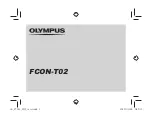CAUTION:
Do not point the lens directly at the sun or any other
strong source of light!
The condensing action of the lens may cause highly
combustible objects nearby to catch on fire and cause greater
damage.
This may also result in loss of sight.
Therefore, always attach the accessory cap to avoid direct
contact with the rays of the sun.
Do not place the lens on an unstable surface!
It may fall off unexpectedly and possibly cause injury.
It may also cause malfunctioning.
Mounting the lens
1
Remove the lens cap from the camera.
2
Loosen the screw on the side of the lens hood, then remove
the lens hood from the camera.
4
Attach the conversion lens to the camera by turning it in the
direction of arrow
A
.
3
Remove the front and rear caps from the conversion lens.
Compatible cameras
AG-DVX100P, AG-DVX100E, AG-DVC180MC
Accessories
Lens caps (front: VGQ7484, rear: VGQ7486),
Soft lens pouch (VFC4018)
Screw
Lens mount diameter:
2
7
/
8
inches (72 mm)
Magnification:
0.8
a
Dimensions:
Maximum diameter: 3
7
/
8
inches (97 mm)
Total length: 1
7
/
8
inches (47 mm)
Weight:
Approx. 1.1 lb (500 g)
Specifications
Precautions for use
O
When shooting with this lens attached, do not use the image
stabilizing system (OIS) function or the auto focus (AF)
function.
O
When using a zoom position setting in the wide angle (W)
range with this lens attached, the 4 corners of the screen
may become dark (eclipse). If this does happen, move the
zoom position to one within the tele (T) range.
O
Depending on whether this lens is attached or not, the focus
control information display value shown on the camera may
differ, even if the distance from the subject is the same.
O
Do not touch the lens surface or allow it to get dirty. If,
however, the lens does become dirty, clean off the dust
using an airbrush or similar device, then wipe the lens using
a dry, soft cloth.
O
When performing maintenance do not use benzine, thinners
or other solvents. Doing so may cause discoloration or other
damage.
O
When not in use, store the lens in a location with a low level
of humidity, in the lens pouch with both the rear and front
caps attached.
Wide conversion lens
Model AG-
G
Operating instructions
ENGLISH
VQT0E72
This product is a conversion lens that is capable of shooting
wider images than with usual lenses even in shallow space.
With a standard lens
With a wide conversion lens
A