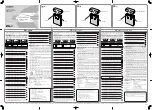Summary of Contents for MB-012
Page 1: ...Nikon Multi Power Battery Pack MB 012 User s Manual ...
Page 12: ......
Page 13: ... ...
Page 14: ... ...
Page 1: ...Nikon Multi Power Battery Pack MB 012 User s Manual ...
Page 12: ......
Page 13: ... ...
Page 14: ... ...