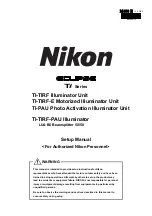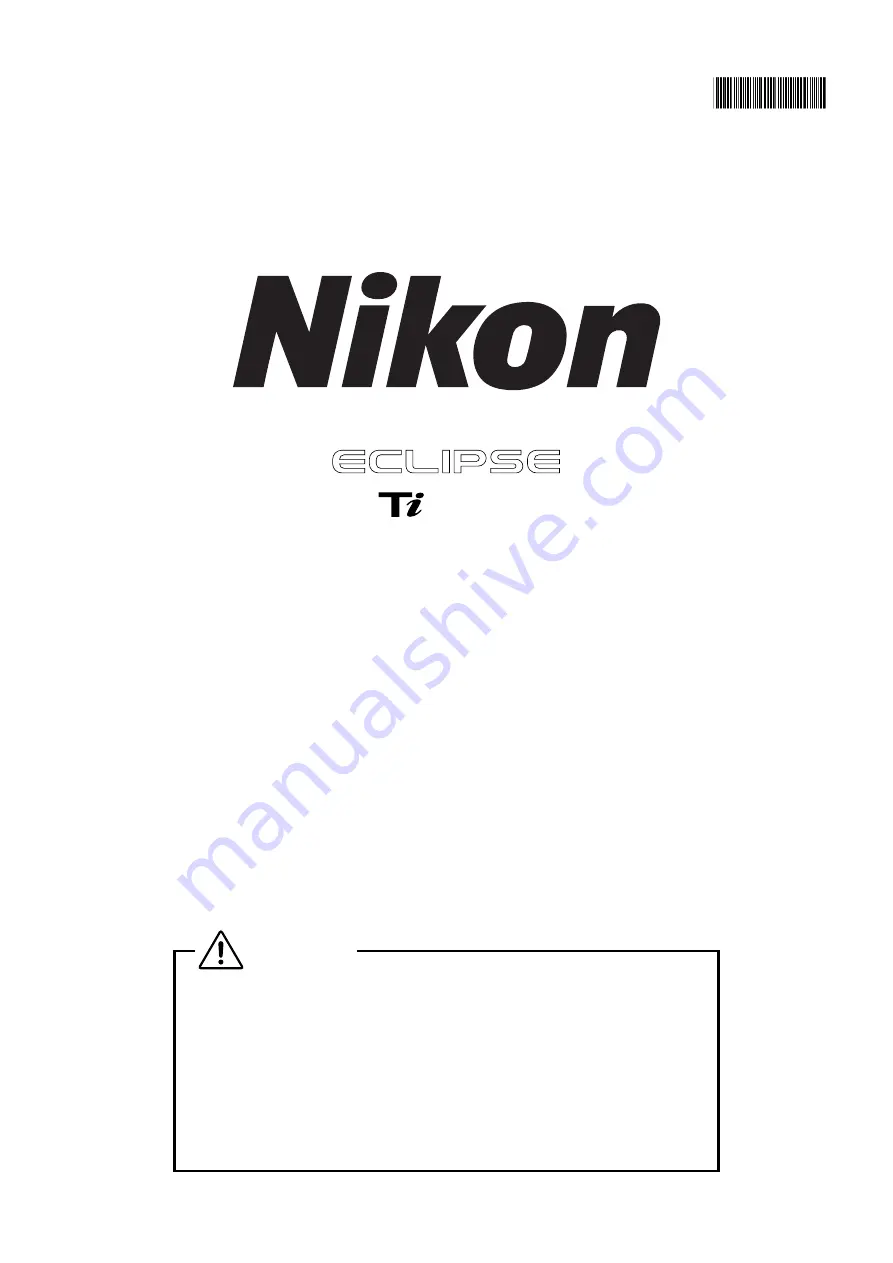
Series
TI-TIRF Illuminator Unit
TI-TIRF-E Motorized Illuminator Unit
TI-PAU Photo Activation Illuminator Unit
TI-TIRF-PAU
Illuminator
LU4-B5 Beamsplitter 50/50
Setup Manual
<For Authorized Nikon Personnel>
WARNING
This manual is intended to provide setup instructions for Nikon
representatives who have attended the lecture on laser safety and have been
trained in setup operations. Attempts by others to set up the product may
lead to accidents or equipment failure. NIKON is not responsible for personal
injury or equipment damage resulting from equipment setup performed by
unqualified persons.
Be sure to observe the warnings and cautions described in this manual to
ensure safety during setup.
*M456EN05*
M456 E
10.9.NF.5
Summary of Contents for Eclipse Ti Series
Page 2: ......
Page 14: ......
Page 256: ......
Page 258: ......
Page 260: ...Contents 2 2 8 2 Environmental Conditions 2 70 8 3 Safety Standards Compliance 2 71 ...