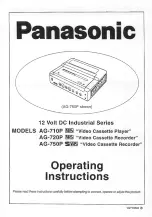NEC VN-23, User Manual
The NEC VN-23 is an innovative and efficient device that revolutionizes user experiences. Discover the full potential of this product by accessing its comprehensive User Manual, available for download absolutely free on manualshive.com. Get instant access to the manual to optimize your usage and unlock its remarkable features.