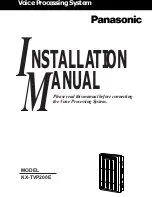Austin • Dallas •
East Texas
TYPICAL VOICE RESPONES
When prompted enter
1 for YES
and
2 for NO
ACCESSING YOUR MAILBOX
To Access your mailbox from your telephone
▪
Press
VMSG
soft key to call the voice messaging
system
▪
When calling from your telephone
and the
system greets you:
▪
Enter Security Code when prompted. Do not write
this number down in this guide.
Accessing VM System from another telephone:
▪
Press [VMsg], when prompted to enter a security
code:
▪
Dial
*2#
to start the main greeting.
▪
Dial your personal ID (9+Ext num.)
▪
Dial your Security Code when prompted
To Access the voice messaging system from
outside the company dial your main telephone
number.
▪
Ask answering person to transfer you the voice mail
system (ext
7000
).When the main company
greeting begins to play: Dial
9XXX
to identify
yourself as a subscriber.(xxx = Mailbox number)
▪
Enter your security code when prompted, then
follow VM instructions to listen to messages, leave
message or review set-up options for your mailbox.
FIRST TIME ENROLLMENT
▪
Press VMsg soft key.
▪
Enter default security code when prompted,
[0000].
▪
Follow Prompts to accomplish the following tasks:
▪
Record Your Name (first and last), Dial * to end
recording; 1 to rerecord
▪
Spell your name (first three letters of your first
name
—
using telephone key pad)
▪
Choose Directory Listing Status (Y/N)
▪
Record your Greetings (Standard or Alternate)
Alternate greeting optional.
▪
Set your Security Code (3-10 digits)
▪
Very Important
—
Press 1 (for YES) at the end
when asked if you are satisfied with your set up.
▪
Access
SET UP
options to change any of the above
in the future.
TO TRANSFER ANOTHER EXTENSION TO THEIR
VOICE MAIL BOX WHEN THEY CALL IN FROM
OUTSIDE THE OFFICE
(with
employee/staff member on
the line):
▪
Press the [Transfer] key
▪
Dial the voice mail extension
7000
and hang up
immediately; OR
▪
Dial the voice mail extension
7000
; dial 9, plus the
party’s extension number and hang up immediately,
so they can hear the prompt to enter their security
code.
Note:
If you only transfer to the voice mail system advise the
employee/staff member they must dial 9, plus their extension
number upon hearing the main company greeting.
QUICK TRANSFER OUTSIDE CALLER TO A VOICE
MAIL BOX (
From Elite IPK II, or SV8100/SV9100 VM
system):
▪
With a call in progress press
Transfer
key
▪
Dial called party’s station number or press a DSS
key
▪
If called party is unavailable
Dial 8
to transfer caller
to the called party’s mailbox.
▪
Hang-up immediately
TO CHANGE YOUR PERSONAL GREETING
(after
logging into your VM box):
▪
Press >>>>, or, [MORE]soft key
▪
Press [Set up] soft key
▪
Press [Greet] soft key
▪
Press [Curr] (current) soft key
▪
The voice mail system will play the current standard
greeting and ask if you would like to change it. If
you press [1] for Yes
▪
Re-record message at the tone.
Note: In this area you may record a standard greeting and/or
an alternate greeting. The Alternate greeting is typically used
as a vacation, or temp. out-of-office greeting. To select the
greeting to be played to callers press the [switch] soft key.
TO CHANGE SECURITY CODE
LOG INTO YOUR MAILBOX:
▪
Press [>>>>], or, [MORE] soft key
▪
Press [Set Up] soft key
▪
Press [Pers] personal soft key
▪
Press [Code] and follow instructions to change the
current security code.
TO CHANGE YOUR RECORDED NAME
▪
Press [>>>>], or, [MORE] soft key
▪
Press [Set Up] soft key
▪
Press [Pers] personal soft key
▪
Press [>>>>], or, [MORE] soft key
▪
Press [RcNam] and follow audio instructions to
change recorded name.
NEC UM8000
Voice Mail
Quick Reference Guide
877.297.3110
www.viptechnologies.net