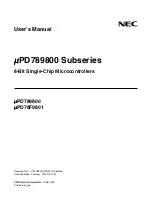Reviews:
No comments
Related manuals for switch

DHP?P309AV
Brand: D-Link Pages: 8

DFL-M510
Brand: D-Link Pages: 22

AirPro DWL-6000AP
Brand: D-Link Pages: 65

DWL-G550
Brand: D-Link Pages: 2

Server
Brand: 3Com Pages: 48

3708
Brand: IBM Pages: 342

EtherLink 3C509B
Brand: 3Com Pages: 8

TokenLink 3C339
Brand: 3Com Pages: 2

TokenLink 3C359
Brand: 3Com Pages: 4

TokenLink 3C359B
Brand: 3Com Pages: 4

TokenLink 3C359B
Brand: 3Com Pages: 8

EtherLink 3C985B-SX
Brand: 3Com Pages: 44

3CR990
Brand: 3Com Pages: 88

3C905C-TX-M
Brand: 3Com Pages: 111

TokenLink Velocity 3C319
Brand: 3Com Pages: 2

3C905-TX
Brand: 3Com Pages: 26

CWB1000
Brand: Abocom Pages: 19

FW200
Brand: Abocom Pages: 1