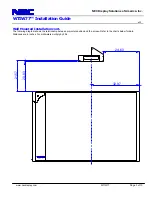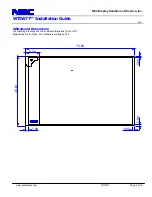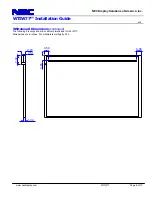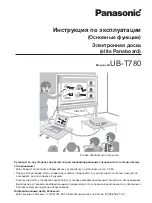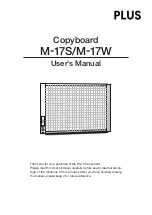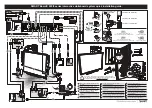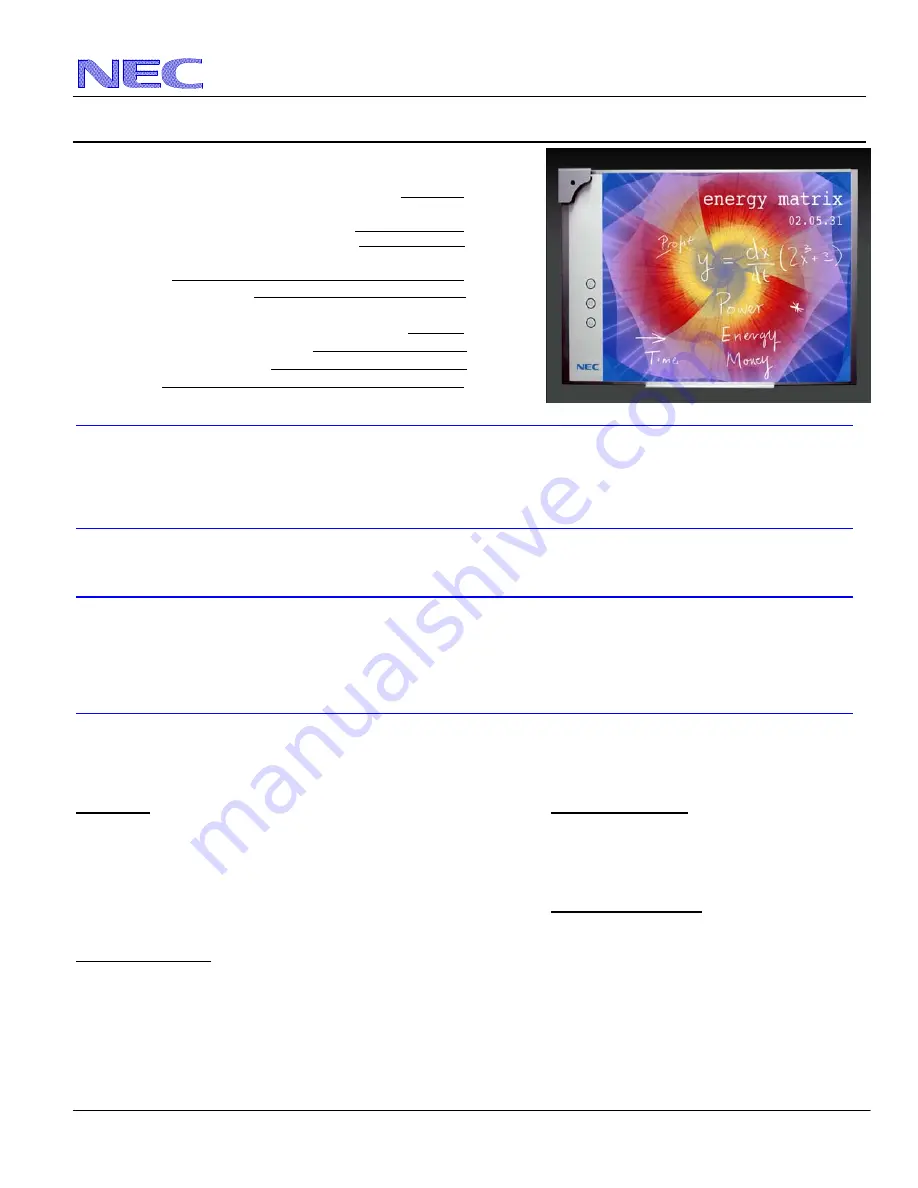
NEC
Display
Solutions
of
America,
Inc.
WTIW77™ Installation Guide
v1.1
www.necdisplay.com WTIW77
Page 1 of 10
Contents
Product Description, Lens Specs, Notes and Formulas
Page 1
Diagrams and Distance Charts
Wall Mounted Side View Installation
Page 2
Wall Mounted Front View Installation Page 3
Whiteboard Dimensions
Front
Page 4
Back and Left Side
Page 5
Cabinet Dimensions
Front, Top, Mirror Opened and Mirror Closed
Page 6
Back, Right Side and Bottom Page 7
Optional Wall Mount Dimensions Page 8
Control Codes
Page 9
Product
Description
Type:
Whiteboard
Dimensions:
62.0”(W)
x
78.0”(H)
x
30.9”(D)
1 chip DMD
TM
Lens-less
projector
Weight:
92.1
lbs
Native Resolution: 1024 x 768 (1024x576 for 16:9 screens)
Screen Range: 77” Diagonal (4:3)
Brightness:
2000
lumens
Screen/Aspect Ratio_
Both 4:3 and 16:9 screens are fully supported
with proper aspect ratio control for both type sources using NEC developed
scaling technology. By selecting the screen type in the menus, Aspect Ratio control is reconfigured for that screen type.
Notes
•
For screen sizes not indicated on the projection charts, use the formulas below.
If the figures on the tables do not match the results of formulas, use the figures in the table.
•
All calculations are based on 4:3 aspect ratio.
•
Distances are in inches, for millimeters multiply by 25.4.
•
Distances may vary
±
5%.
Formulas
The Projection Formulas use the image width for calculation. Image width is the same for all aspect ratios, only vertical image size
varies. For proper projector placement, determine the image width for a desired screen size. Use the Screen Formulas below to
calculate all screen dimensions. Plug the screen width in for “W” in the Projection Formulas.
Refer to the diagrams and charts for popular screen sizes on page 2 and 3.
Definitions:
4:3 Screen Formulas:
W
=
Screen
width
W
= H x 4/3
H
=
Screen
height
H
= W x 3/4
B
= Vertical distance between projector foot and screen center
Screen Diagonal
= W x 5/4
C
= Throw distance
D
= Vertical distance between projector foot and screen bottom
(screen
top
for
ceiling
mounted
application)
16:9 Screen Formulas:
W
= H x 16/9
H
= W x 9/16
Projection Formulas: Screen
Diagonal
= W x 18.358/16
B
=
0.6882W
+
3.935
C
=
0.4874W
-
13.056
D
(4:3)
=
0.3132W
+
3.935
D
(16:9)
=
0.407W
+
3.935
Vertical Position for a 16:9 screen: The Vertical Position adjustment moves the 16:9 image up and down in the unused portion of
the 4:3 DLP panel. This adjustment is only available when the projector is set for 16:9 in the “Screen” menu. The range of Vertical
Position is dependent on aspect ratio and 3D Reform used. If 3D Reform is not used, the approximate range of vertical position is
+/-0.167H (H=Screen Height) when using a 16:9 screen. (See “Screen Type” and “Position” in user manual)