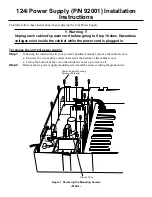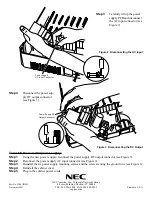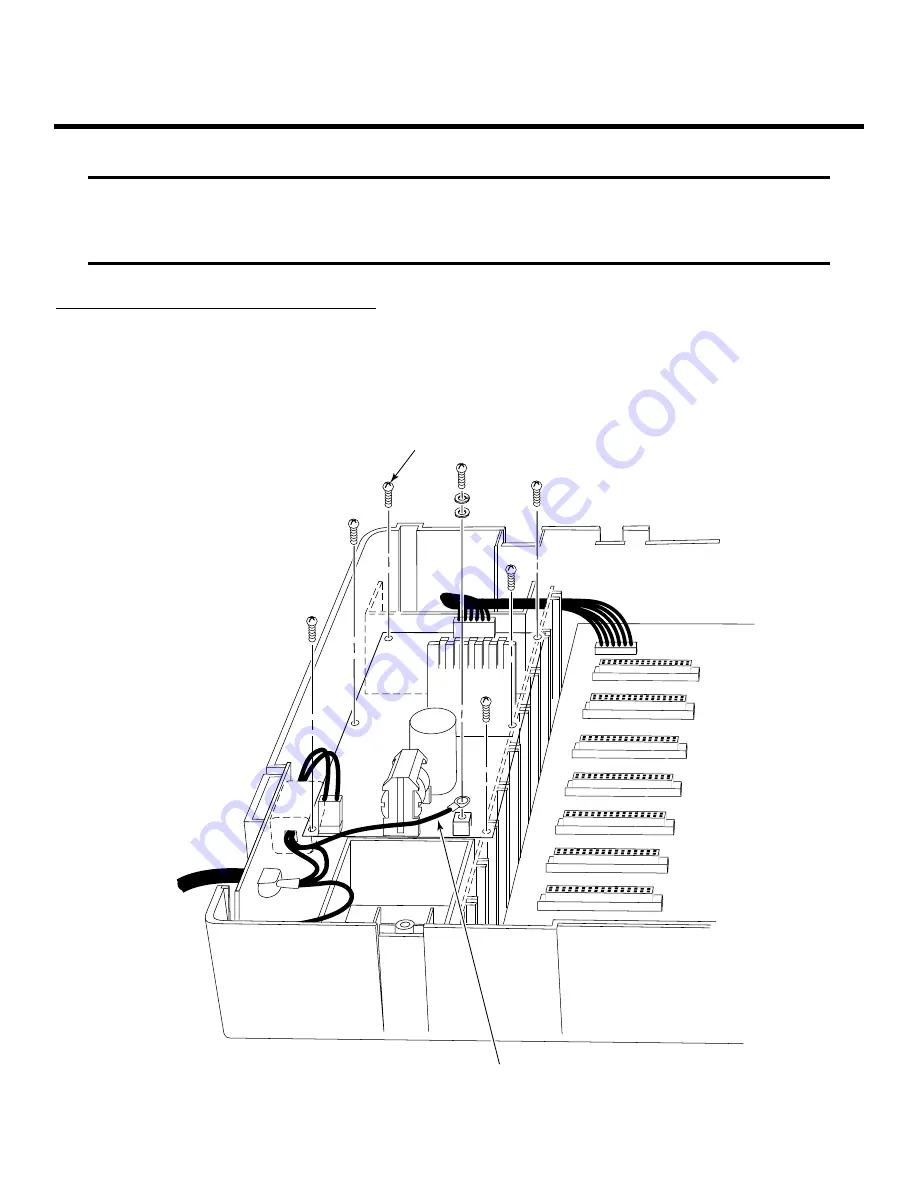
124i Power Supply (P/N 92001) Installation
Instructions
Carefully follow these instructions when replacing the 124i Power Supply.
!! Warning !!
Unplug each cabinet’s power cord before going to Step 1 below. Hazardous
voltages exist inside the cabinet while the power cord is plugged in.
To remove the old 124i power supply:
Step 1
Following the instructions in your system’s hardware manual, remove the cabinet cover.
●
Unscrew the two captive screws that secure the bottom of the cabinet cover.
●
Lift up the bottom of the cover, then slide the cover up to remove it.
Step 2
Remove the six power supply mounting screws and the screw securing the ground wire.
- Over -
92001-66
Ground Wire
Power Supply Mounting
Screws (6 places)
Figure 1 Removing the Mounting Screws