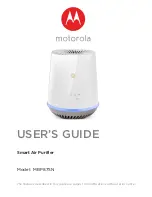Reviews:
No comments
Related manuals for MBP87SN

BM150
Brand: b-mola Pages: 16

AFHC09AM
Brand: GE Pages: 2

AP2000
Brand: NEIYIDAREN Pages: 8

2 Series
Brand: NANO Pages: 28

XL
Brand: Zephyr Pages: 6

AFHC32AM
Brand: GE Pages: 2

AFHC21AM
Brand: GE Pages: 2

pro Series
Brand: acerpure Pages: 48

AURA
Brand: Olimpia splendid Pages: 24

9000
Brand: Waterwise Pages: 12

FP15HU1
Brand: Panasonic Pages: 12

F-P04DXZ
Brand: Panasonic Pages: 16

IAQ 1" Polarized Media Air Cleaner
Brand: EnviroAire Pages: 4

COBALT
Brand: Ideal Warehouse Pages: 32

AX350 935 Series
Brand: Samsung Pages: 8

BM50
Brand: b-mola Pages: 9

BM10
Brand: b-mola Pages: 16

Versaflo TR-600 Series
Brand: 3M Pages: 3