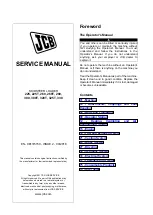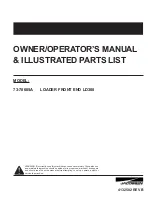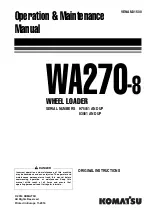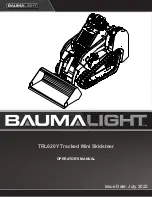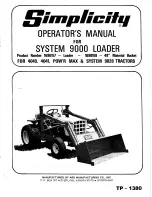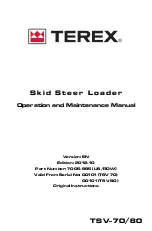Summary of Contents for KEY 3000
Page 1: ... ...
Page 4: ......
Page 9: ... ...
Page 11: ... ...
Page 12: ... ...
Page 14: ... ...
Page 15: ...Chapter 1ąControls and Indicators 0 0 0 0 0 ...
Page 16: ... ...
Page 17: ... ...
Page 18: ... 0 0 ...
Page 19: ...Chapter 2ąPreparing the KVL 3000 for Use ...
Page 22: ... ...
Page 23: ... ...
Page 26: ... TKEY 0 13251325 46585E04 SLOT FILLED TRAF 0 ALGO DES LID xxxx LOAD EDIT ...
Page 27: ... ...
Page 28: ... 0 0 0 ...
Page 37: ... ...
Page 62: ... ...
Page 63: ... ...
Page 66: ... TKEY 0 LID J TRAF 0 ALGO DES LID xxxx LOAD EDIT ...
Page 69: ...Chapter 4ąEntering and Loading Keys z z KEY LOAD SUCCESSFUL ...
Page 79: ...Chapter 4ąEntering and Loading Keys z z KEY LOAD SUCCESSFUL ...
Page 88: ... KVL 3000 KVL 3000 KVL 3000 Main Menu Ċ continued on next page Ċ GROUP MAP 0 LOAD EDIT ...
Page 94: ... ...
Page 95: ... ...
Page 97: ...Chapter 5ąSharing Keys Between KVLs KVL 3000 ...
Page 100: ... GROUP MAP 0 LOAD EDIT ...
Page 101: ... ...
Page 109: ...Chapter 6ąUsing KVL 3000 in OTAR Systems KVL 3000 z z KMC TO KVL DOWNLOAD SUCCESSFUL ...
Page 113: ...Chapter 6ąUsing KVL 3000 in OTAR Systems KVL 3000 z z KMC TO KVL DOWNLOAD SUCCESSFUL ...
Page 117: ...Chapter 6ąUsing KVL 3000 in OTAR Systems KVL 3000 z z KMC TO KVL DOWNLOAD SUCCESSFUL ...
Page 118: ... ...
Page 119: ... ...
Page 120: ... D D D ...
Page 124: ... User s Guide 7 6 Transferring Log Records to a PC continued 4 PRINT 5 ...
Page 125: ...Chapter 7ąViewing and Printing Log Records 10 31 23 59 T0007 0457 1283 002 CLEAR PRINT ...
Page 127: ...Chapter 8 Troubleshooting chapter contents Interpreting Error Messages 2 Performing Resets 10 ...
Page 134: ... User s Guide 8 8 Interpreting Error Messages continued Internal Error Messages Del Shift E ...
Page 137: ... ...
Page 138: ... ...
Page 139: ...Chapter 1ąQuick Start Instructions ...
Page 140: ... CKR 00254 13251325 46585E04 SLOT FILLED CKR 00254 ALG DES XL KID 0002 LOAD ...
Page 141: ... ...
Page 142: ... ...
Page 144: ... 0 0 D 1 D 1 0 ...
Page 147: ...Chapter 2ąOverview of KVL 3000 ...
Page 149: ... 3 0 3 2 1 4 3 1 2 1 3 1 2 0 1 ...
Page 150: ... ...
Page 165: ... ...
Page 166: ... ...
Page 169: ... z z NEW KEY WAS SUCCESSFULLY CREATED CKR 00005 ALG DES XL KID 1345 NEW ...
Page 171: ... NO GROUPS IN DATABASE NEW ...
Page 174: ...Chapter 4ąEntering Keys into the KVL 3000 D D D D D GRP ALPHA1 HAS NN KEYS VIEW NEW ...
Page 184: ... ...
Page 185: ...KVL 3000 User s Guide 5 2 Introduction TARGET D LOAD D ZERO D VIEW Noteą Chapter 7 ...
Page 192: ...Chapter 5ąLoading Keys into Target Devices TARGET LOAD ZERO ZERO KEY GROUP ...
Page 194: ...Chapter 5ąLoading Keys into Target Devices z z CKR 00001 ZEROIZED SUCCESSFULLY OK ...
Page 200: ...Chapter 5ąLoading Keys into Target Devices only view z z CKR 00001 ALG DES OFB KID 5678 ...
Page 201: ... ...
Page 202: ... ...
Page 203: ... 0 D 2 0 D 2 0 D 2 0 D 1 1 D D 1 ...
Page 204: ...Chapter 6ąSharing Keys Between KVLs KVL 3000 ...
Page 211: ... ...
Page 214: ...Chapter 7ąUsing KVL 3000 in OTAR Systems D KVL 3000 ...
Page 229: ... ...
Page 244: ...Chapter 7ąUsing KVL 3000 in OTAR Systems UNITNAME SERIALNUMBER 1 of 4 UPDATE CLEAR ...
Page 246: ...Chapter 7ąUsing KVL 3000 in OTAR Systems ...
Page 247: ... D D D ...
Page 252: ... ...
Page 253: ... D 0 D D 0 0 ...
Page 255: ... z z LOG IS EMPTY OK DO YOU WANT TO CLEAR THE LOG NO YES ...
Page 260: ... ...
Page 261: ... D D ...
Page 263: ... ASTRO 25 Operational Errors ...
Page 269: ... ASTRO 25 List of Allowed Operations ...
Page 271: ... ...
Page 272: ... ...
Page 275: ... D D D D D D ...
Page 276: ...Chapter 1ąUsing the Key Porting Feature KVL 3000 ASTRO 25 PORT SHAD TRAF PORT PID 0000 SELECT ...
Page 281: ... z z PORT CKR 00005 SELECT ...
Page 284: ...Chapter 1ąUsing the Key Porting Feature D D D KVL 3000 Chapter 6 ASTRO 25 ...
Page 286: ... ASTRO 25 ...
Page 288: ... 0 0 ...
Page 289: ...KVL 3000 User s Guide A 2 I IMBE I O K KEK KID KLK KMC KMF KMM KVL L LCD LED LID M MNP O OTAR ...
Page 290: ...Appendix AąAcronyms and Abbreviations P R T U V ...
Page 291: ... ...
Page 297: ... ...
Page 298: ... 0 0 0 ...
Page 300: ... 2 2 2 0 1 2 3 2 1 2 1 1 1 3 0 1 2 0 0 1 0 0 1 1 2 1 1 2 1 1 ...
Page 302: ... ...
Page 303: ... ...