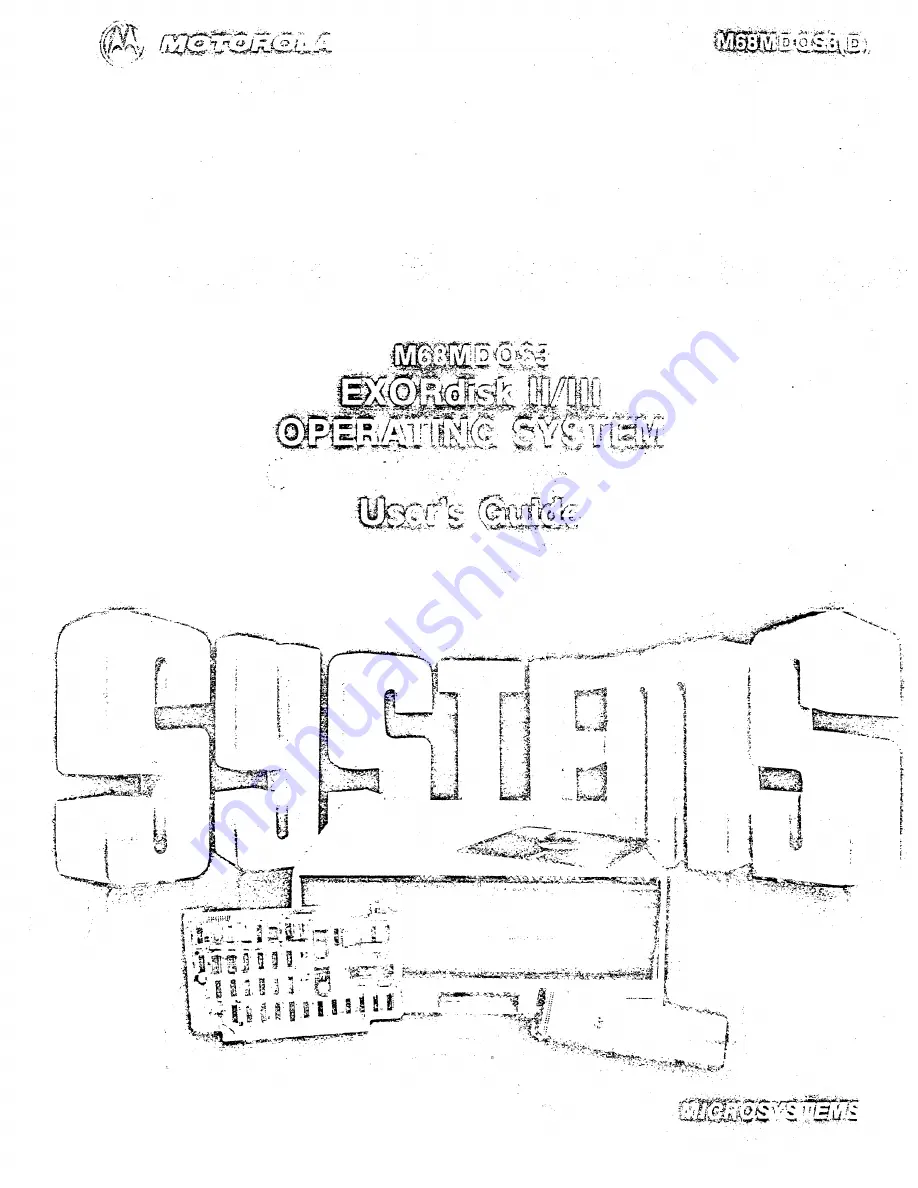Summary of Contents for EXORdisk II
Page 1: ... j j ...
Page 11: ......
Page 13: ...r Figurg 1 1 Typcial EXORdisk system Page 01 02 I ...
Page 19: ... c C c C o ...
Page 49: ......
Page 70: ......
Page 73: ......
Page 80: ......
Page 438: ...APPENDIX H 2 sensitive to the BREAK and CTL W keys of the system console ...