Reviews:
No comments
Related manuals for BARK200U

AF-200
Brand: Qpets Pages: 5

1125
Brand: Hakuna Pets Pages: 7

Pro Series
Brand: Garmin Pages: 10

F100
Brand: PAC Pages: 22

pro Series
Brand: 4pets Pages: 19

Freedom
Brand: Wagz Pages: 9

ECO 4
Brand: 4pets Pages: 2

ECO 1
Brand: 4pets Pages: 5

ECO Series
Brand: 4pets Pages: 56

5213
Brand: Backyard Discovery Pages: 24

Plus
Brand: Radio Fence Pages: 16

OVO
Brand: Habitrail Pages: 34

DUAL HEATING & COOLING CONTROLLER
Brand: D-D The Aquarium Solution Pages: 20
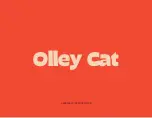
Cube
Brand: Olley Cat Pages: 2

620 Series
Brand: Patpet Pages: 30

083091
Brand: Gallagher Pages: 64
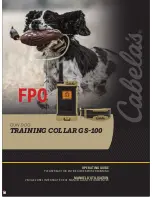
GS-100
Brand: Cabelas Pages: 36

90151
Brand: Gardigo Pages: 9

















