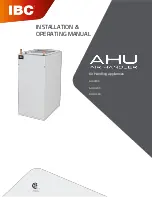Interface (Cased)
PAC-IF013B-E PAC-SIF013B-E
FOR USER
FOR INSTALLER
INSTALLATION MANUAL
For safe and correct use, read this manual thoroughly before installing the interface unit.
INSTALLATIONSHANDBUCH
Aus Sicherheitsgründen und zur richtigen Verwendung vor der Installation der Schnittstelleneinheit das vorliegende Handbuch gründlich durchlesen.
MANUEL D’INSTALLATION
Avant d’installer l’unité d’interface, lire attentivement ce manuel pour une utilisation sûre et correcte.
INSTALLATIEHANDLEIDING
Lees deze handleiding voor een veilig en juist gebruik goed door voordat u met het installeren van het interface-apparaat begint.
MANUAL DE INSTALACIÓN
Para un uso correcto y seguro, lea detalladamente este manual antes de instalar la unidad de interfaz.
MANUALE DI INSTALLAZIONE
Per un uso sicuro e corretto, leggere attentamente il presente manuale prima di installare l’unità interfaccia.
MANUAL DE INSTALAÇÃO
Para uma utilização segura e correcta, leia atentamente este manual antes de instalar a unidade de interface.
INSTALLATIONSMANUAL
For sikker og korrekt brug skal denne manual læses grundigt igennem, inden interfaceenheden installeres.
INSTALLATIONSMANUAL
Läs igenom denna manual noggrant innan du installerar gränssnittsenheten för en säker och korrekt användning.
Чтобы обеспечить безопасную и правильную эксплуатацию устройства, перед установкой интерфейсного блока внимательно прочтите данное руководство.
Güvenli ve doğru kullanım için arayüz ünitesini monte etmeye başlamadan önce bu kılavuzu dikkatlice okuyun.
Για την ασφαλή και σωστή χρήση, διαβάστε προσεκτικά αυτό το εγχειρίδιο προτού εγκαταστήσετε τη μονάδα διασύνδεσης.
OPERATION MANUAL
For safe and correct use, please read this operation manual thoroughly before operating the interface unit.
BEDIENUNGSHANDBUCH
Aus Sicherheitsgründen und zur richtigen Verwendung vor dem Betrieb der Schnittstelleneinheit das vorliegende Bedienungshandbuch gründlich durchlesen.
MANUEL D’UTILISATION
Avant d’installer l’unité d’interface, lire attentivement ce guide d’utilisation pour une utilisation sûre et correcte.
BEDIENINGSHANDLEIDING
Lees deze bedieningshandleiding voor een veilig en juist gebruik goed door voordat u het interface-apparaat bedient.
MANUAL DE INSTRUCCIONES
Para un uso correcto y seguro, lea detalladamente este manual de instrucciones antes de instalar la unidad de interfaz.
ISTRUZIONI DI FUNZIONAMENTO
Per un uso sicuro e corretto, leggere attentamente le istruzioni di funzionamento prima di utilizzare l’unità interfaccia.
MANUAL DE OPERAÇÃO
Para uma utilização segura e correcta, leia atentamente este manual de operação antes de instalar a unidade de interface.
BRUGSvEjLEDNING
For sikker og korrekt brug skal denne brugsanvisning læses grundigt igennem, inden interfaceenheden betjenes.
ANväNDARMANUAL
För en säker och korrekt användning, vänligen läs igenom denna driftmanual noggrant innan du använder gränssnittsenheten.
РУКОВОДСТВО ПО ЭКСПЛУАТАЦИИ
Чтобы обеспечить безопасную и правильную эксплуатацию устройства, перед эксплуатацией интерфейсного блока внимательно прочтите данное руководство по эксплуатации.
Işletme Elkitabı
Güvenli ve doğru kullanım için arayüz ünitesini kullanmaya başlamadan önce lütfen bu kılavuzu dikkatlice okuyun.
ΕΓΧΕΙΡΙΔΙΟ ΟΔΗΓΙΩΝ ΧΡΗΣΕΩΣ
Για την ασφαλή και σωστή χρήση, διαβάστε προσεκτικά αυτό το εγχειρίδιο λειτουργίας πριν από τον χειρισμό της μονάδας διασύνδεσης.
English (EN)
Deutsch (DE)
Español (ES)
Svenska (SV)
Français (FR)
Português (PT)
Italiano (IT)
Türkçe (TR)
Nederlands (NL)
Dansk (DA)
Eλληνικά (GR)
FÜR INSTALLATEURE
POUR L’INSTALLATEUR
vOOR DE INSTALLATEUR
PARA EL INSTALADOR
PER L’INSTALLATORE
PARA O INSTALADOR
TIL INSTALLATØREN
FÖR INSTALLATÖREN
FÜR BENUTZER
POUR L’UTILISATEUR
vOOR DE GEBRUIKER
PARA EL USUARIO
PER L’UTENTE
PARA O UTILIZADOR
TIL BRUGER
FÖR ANväNDAREN
ДЛЯ ПОЛЬЗОВАТЕЛЯ
KULLANICI İÇİN
ΓΙΑ ΤΟΝ ΧΡΗΣΤΗ
(RU)
(RU)