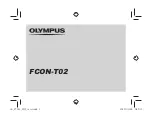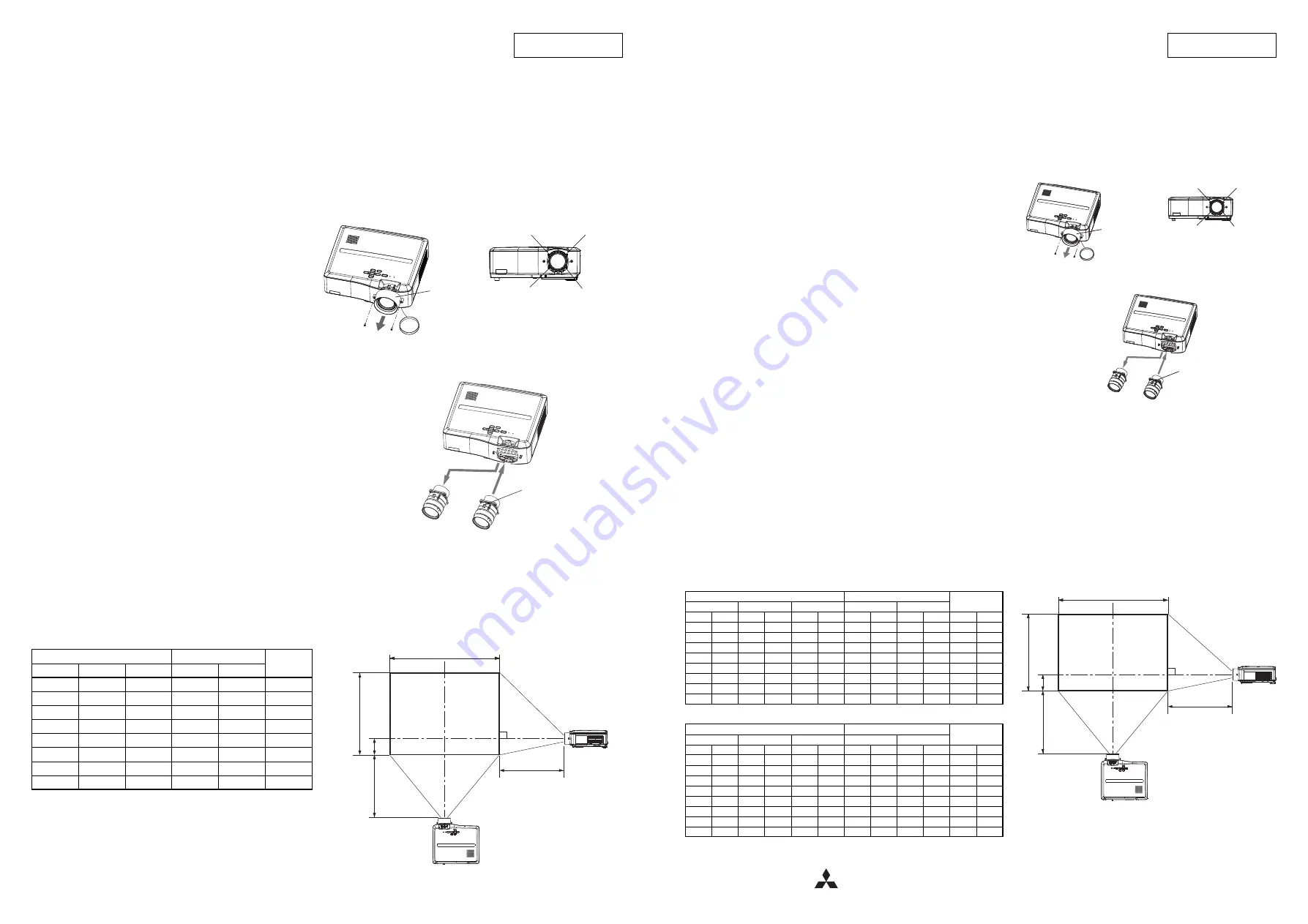
オプションレンズ
OL-XL2550MZ
レンズ交換要領書
このオプションレンズは三菱電機(株)製 LVP-MH2850 に使用できます。レンズ交換は、必ず教育を受けた専門業者に依頼してください。その他の
機種について、またはご不明な点がありましたら、販売店にご相談ください。
● レンズ交換する前には、必ず電源を切り、電源プラグをコンセントから抜いてください。
● 電源を切ってから1時間以内にはレンズ交換を行わないでください。
● レンズ交換時には、ゴミが内部に入らないように注意してください。
レンズ交換のしかた
以下の手順にしたがってレンズ交換を行ってください。
A. レンズカバーの取りはずしかた
1. レンズキャップ
A
をはずす
2. ネジ
B
(2 本)をはずす
3. レンズカバー
C
をはずす
B. レンズの取りはずしかた
1. ネジ
D
(4 本)をレンズを保持しながらゆるめる
2. 矢印
E
の方向にレンズをはずす
C. 交換レンズの取り付けかた
1. 矢印
F
の方向にレンズを取り付ける
2. ネジ
D
(4 本)をレンズを保持しながら締める
D. レンズカバーの取り付けかた
はずしたときと反対の手順で取り付ける
レンズ交換後の確認について
● すべての部品が確実に取り付けられているか確認してください。
● 投写映像にゴミが映っていないか確認してください。ゴミが映ってい
る場合は、ゴミを清掃してください。
レンズ交換後の注意点
● レンズ交換後は、プロジェクター本体の輸送はしないでください。
プロジェクター本体が破損するおそれがあります。
● レンズ交換後は、投写映像の明るさ、解像度、色均一性が標準レンズ
装着時と異なることがあります。
● レンズ交換後の台形補正は、補正角度の範囲が標準レンズ装着時と異
なることがあります。
● レンズ交換後の台形補正は、画面が正しいアスペクト比にならないこ
とがあります。
仕様
対応機種
三菱電機(株)製 LVP-MH2850
F 値
F1.7 〜 F2.0
焦点距離
f = 29 〜 37mm
ズーム/フォーカス
手動(ズーム比 1.3:1)
投写画面
40 形 (81cm × 61cm)〜 300 形 (610cm × 457cm)
画面 サイズ
投写距離 L
高さ H1
(cm)
(形)
幅 W(cm)高さ H(cm) 最短(m) 最長(m)
40
81
61
1.4
1.8
6
60
122
91
2.1
2.7
9
80
163
122
2.9
3.7
12
100
203
152
3.6
4.6
15
150
305
229
5.4
6.9
23
200
406
305
7.3
9.3
31
250
508
381
9.1
−
38
300
610
457
10.9
−
46
● 表示値は、実際とは数%誤差が生じることがあります。
日本語
D
D
D
D
B
-1,
C
-2
A
-1, 2, 3
B
B
A
C
L
L
H1
H
W
E
F
ラベルが貼ってある側を上に
して取り付けてください。
B
-2,
C
-1
OPTION LENS
OL-XL2550MZ
Lens Replacement Manual
This option lens is available for the Mitsubishi HL2750U, MH2850U and WL2650U. Lens replacement must be performed by service
personnel. For all other models or product related questions, contact your local dealer.
•
Be sure to turn off the projector and unplug the power cord from the wall outlet before the lens replacement.
•
Do not replace the lens for at least 1 hour after power off.
•
When replacing the lens, be careful not to allow dust to enter inside.
Lens replacement procedure
To replace the lens from the projector, carefully follow steps
A
through
D
.
A. Remove the lens cover
1. Remove the lens cap
A
.
2. Remove the screws
B
(2 screws) on the front cabinet.
3. Remove the lens cover
C
from the front cabinet.
B. Remove the lens
1. Loosen the screws
D
(4 screws) while holding the lens.
2. Remove the lens in the direction of arrow
E
.
C. Mount the lens
1. Mount the lens in the direction of arrow
F
.
2. Tighten the screws
D
(4 screws) while holding the lens.
D. Mount the lens cover
Mount the lens cover in the reverse procedure of removal.
Check and confi rm after the lens replacement
•
There should be no missing parts, or any loose mounting parts.
•
Make sure that there is no visible dust on the projected image. Clean it, if any.
Cautions after lens replacement
•
Do not transport the projector after replacing the lens. The projector may be broken.
•
Brightness, resolution, and color uniformity in the projected image with a new lens may be different from those with the standard lens.
•
The adjustable angle in the keystone adjustment with a new lens may differ from that with the old lens.
•
In the keystone adjustment after lens replacement, the proper aspect ratio may not be obtained.
Specifi cations
Applicable models Mitsubishi HL2750U, MH2850U, WL2650U
F No.
F1.7 - F2.0
Focal distance
f = 29 - 37 mm
Zoom/focus
Manual drive (zoom ratio 1.3 : 1)
Picture size
40 inch (81 cm X 61 cm) - 300 inch (610 cm X 457 cm) (HL2750U, MH2850U)
40 inch (86 cm X 54 cm) - 300 inch (646 cm X 404 cm) (WL2650U)
Screen size and projection distance
(1) HL2750U, MH2850U
Screen size
Projection distance (L)
Height (H1)
Diagonal size
Width (W)
Height (H)
Shortest (Wide) Longest (Tele)
inch
cm
inch
cm
inch
cm
inch
m
inch
m
inch
cm
40
102
32
81
24
61
55
1.4
71
1.8
2.4
6
60
152
48
122
36
91
84
2.1
108
2.7
3.6
9
80
203
64
163
48
122
113
2.9
145
3.7
4.8
12
100
254
80
203
60
152
142
3.6
182
4.6
6.0
15
150
381
120
305
90
229
214
5.4
274
6.9
9.0
23
200
508
160
406
120
305
285
7.3
366
9.3
12.0
31
250
635
200
508
150
381
357
9.1
-
-
15.0
38
300
762
240
610
180
457
429
10.9
-
-
18.0
46
(2) WL2650U
Screen size
Projection distance (L)
Height (H1)
Diagonal size
Width (W)
Height (H)
Shortest (Wide) Longest (Tele)
inch
cm
inch
cm
inch
cm
inch
m
inch
m
inch
cm
40
102
34
86
21
54
58
1.5
75
1.9
0.5
1
60
152
51
129
32
81
89
2.3
114
2.9
0.8
2
80
203
68
172
42
108
119
3.0
152
3.9
1.1
3
100
254
85
215
53
135
149
3.8
191
4.9
1.3
3
150
381
127
323
79
202
224
5.7
287
7.3
2.0
5
200
508
170
431
106
269
300
7.6
384
9.8
2.6
7
250
635
212
538
132
337
375
9.5
-
-
3.3
8
300
762
254
646
159
404
453
11.5
-
-
3.9
10
•
The above numbers are approximate, and may be slightly different from the actual measurements.
ENGLISH
D
D
D
D
B
-1,
C
-2
A
-1, 2, 3
B
B
A
C
1 Zusho Baba, Nagaokakyo-City, Kyoto Japan
MITSUBISHI ELECTRIC CORPORATION
E
F
B
-2,
C
-1
Attach the option
lens with its label up.
L
L
H1
H
W