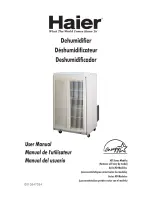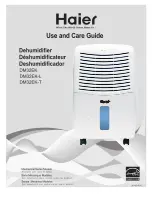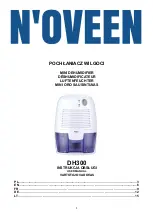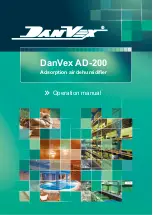2013
DEHUMIDIFIER
SERVICE MANUAL
Model
MJ-E14CG-S1-IT
No.MJW-E-12060
Sold from 2013
CONTENTS
1. Precautions
2
2. Names and Functions of Parts
3
3. Specifications
5
4. Outer Dimensions
5
5. Wiring Diagram
6
6. Function
8
7. Technical Points
9
8. Precautions for failure diagnosis 10
9. Troubleshooting Procedure
11
10. Troubleshooting
18
11. Maintenance
19
12. Service Checklist
21
13. Precautions for Disassembly and Reassembly 22
14. Disassembly and Reassembly Hints 24
15. Parts Catalog
32
Summary of Contents for MJ-E14CG-S1-IT
Page 2: ...1 Precautions Note This page is extracted from the instruction manual 2 ...
Page 3: ...Note This page is extracted from the instruction manual 2 Names and Functions of Parts 3 ...
Page 4: ...Note This page is extracted from the instruction manual 4 ...
Page 5: ...3 Specifications 4 Outer Dimensions Note This page is extracted from the instruction manual 5 ...
Page 7: ...2 Board Diagram Power control board Operation control board 7 ...
Page 18: ...Note This page is extracted from the instruction manual 10 Troubleshooting 18 ...
Page 19: ...11 Maintenance Note This page is extracted from the instruction manual 19 ...
Page 20: ...Note This page is extracted from the instruction manual 20 ...
Page 31: ...31 ...