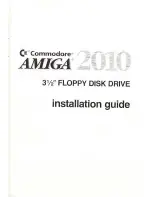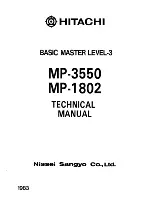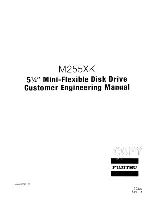Summary of Contents for M4853
Page 1: ...5 25 INCH FLEXIBLE DISK DRIVE MODEL M4853 MAINTENANCE MANUAL STANDARD MITSUBISH ELECTRIC ...
Page 5: ...FIGURE 2 ...
Page 9: ...INDEX TPD14 FIGURE 4 ...
Page 11: ...FIGURE 5 ...
Page 14: ...FIGURE 7 ...
Page 25: ......
Page 27: ...FIGURE 7 1 H and R Jumper Options ...
Page 30: ...Nota See Section 7 17 for description of this unmarked option ...
Page 35: ......
Page 36: ......
Page 37: ......
Page 38: ......
Page 39: ......
Page 43: ......
Page 44: ......
Page 45: ......
Page 46: ......
Page 47: ......
Page 48: ...TJ2 630232A H 5 25 INCH FLEXIBLE DISK DRIVE M4853 ILLUSTRATED PARTS LIST ...
Page 50: ...M4853 F l e x i b l eD i s k D r i v e ...
Page 51: ......
Page 52: ...F i g u r e 1 F l e x i b l e D i s k D r i v e ...
Page 53: ......
Page 54: ...F i g u r e 2 Medianism Assy ...
Page 55: ......
Page 56: ......
Page 57: ......
Page 58: ......
Page 59: ......
Page 60: ......
Page 61: ......
Page 62: ......
Page 63: ...5 25 INCH FLEXIBLE DISK DRIVE Differences Between M4853 and M4853 1 ...
Page 66: ......
Page 68: ......
Page 69: ......
Page 74: ...REGULAR MAINTENANCE 5 ...
Page 75: ...5 2 He a d C l e a n i n g on field a p p l i c a t i o n s ...
Page 78: ... INDEX Figure 4 ...
Page 80: ...Figure 5 ...
Page 83: ......
Page 87: ...a ...
Page 88: ......
Page 89: ......
Page 90: ......
Page 91: ......
Page 94: ...D M4853 1 Flexible Disk Drive 2 ...
Page 97: ...Figure 3 1 Mechanism Assy 1 5 ...
Page 99: ...Figure 3 2 Mechanism Assy 2 7 ...
Page 101: ...Figure 4 Carriage Assy 9 ...
Page 106: ...Figure 8 Flexible Disk Drive Wiring Diagram 14 ...