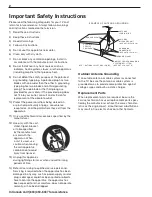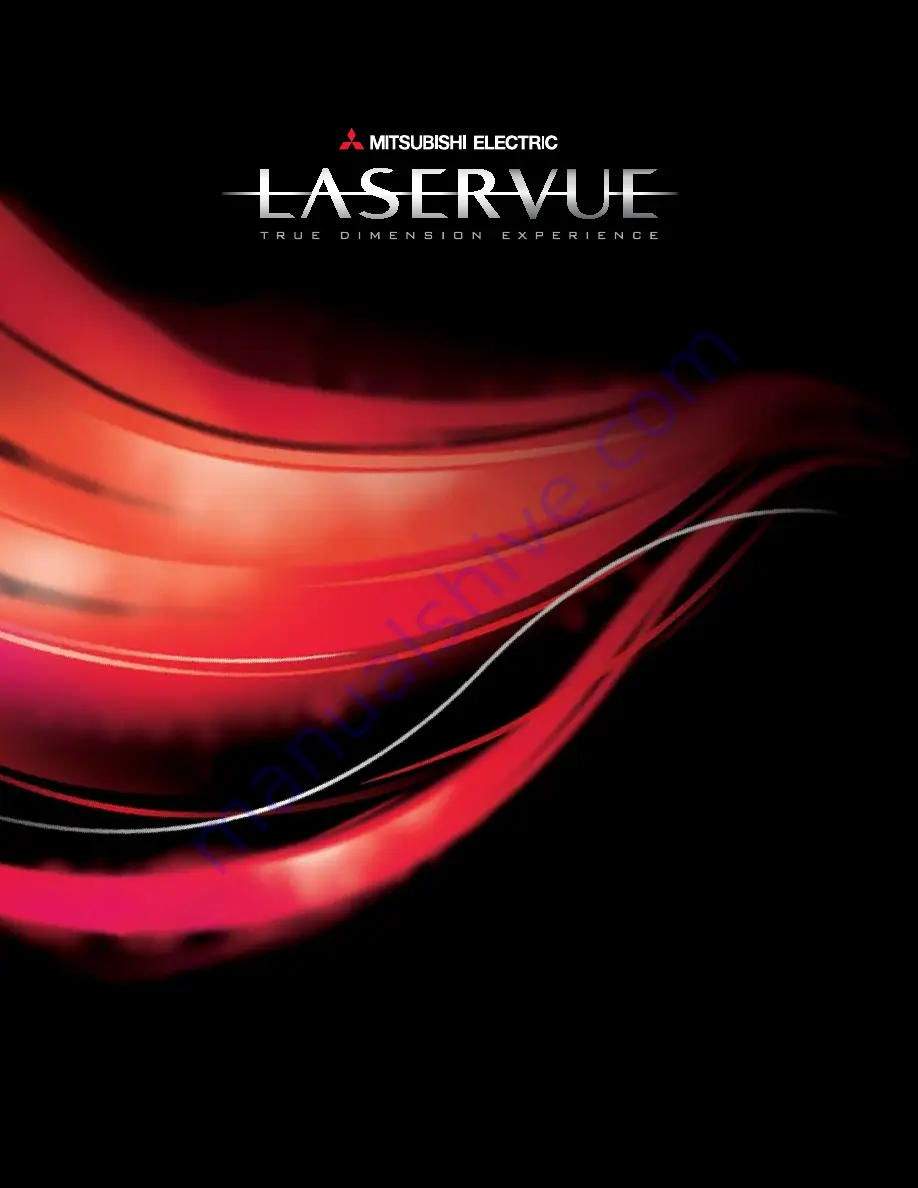Summary of Contents for LaserVue L75-A81
Page 1: ...MODEL L75 A81 MODEL L75 A91 Owner s Guide ...
Page 2: ......
Page 64: ...In Canada call 1 800 450 6487 for assistance ...
Page 74: ...72 Appendices In Canada call 1 800 450 6487 for assistance This page intentionally left blank ...
Page 96: ......
Page 97: ......
Page 99: ......