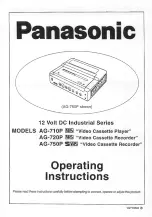VIDEO CASSETTE RECORDER
MODEL
HS-MD3000E
INSTALLATION AND OPERATION MANUAL
Only video cassette tapes with the
mark or the
mark may be used with this model.
The included power cord is used for 220 - 230 V, 50 Hz. Do not connect any outlet or
power supply having a different voltage or frequency.
This instruction manual is important to you.
Please read it before using your video cassette recorder.
This video cassette recorder complies with the requirements of the EC Directive 89/336/EEC,
93/42/EEC and 93/68/EEC.
The electro-magnetic susceptibility has been chosen at a level that gains proper operation in
residential areas, on business and light industrial premises and on small-scale enterprises,
inside as well as outside of the buildings. All places of operation are characterised by their
connection to the public low voltage power supply system.
625
VHS
PAL
DEUTSCH
ENGLISH
IT
ALIANO
FRANÇAIS
CASTELLANO
NEDERLANDS
PìCCäàâPìCCäàâPìCCäàâPìCCäàâPìCCäàâ